การพิมพ์ (5)
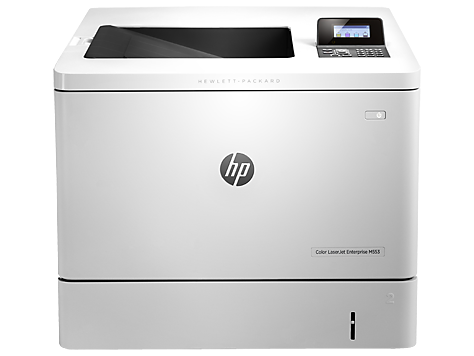
ยินดีต้อนรับสู่หน้าบริการสนับสนุนสําหรับผลิตภัณฑ์!
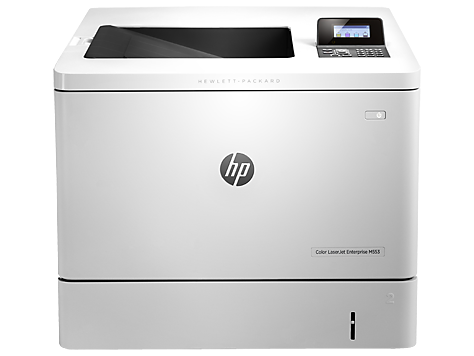
HP Color LaserJet Managed M553 series
ไม่สามารถระบุผลิตภัณฑ์นี้โดยใช้หมายเลขซีเรียล โปรดระบุหมายเลขผลิตภัณฑ์ในฟิลด์ด้านล่าง:
รายละเอียดทางเทคนิคของผลิตภัณฑ์
วัสดุสิ้นเปลืองที่สั่งซื้อได้
HP LaserJet 110v Fuser Kit B5L35A, HP LaserJet 220v Fuser Kit B5L36A, HP Color LaserJet Toner Collection Unit B5L37A
จำนวนตลับหมึกพิมพ์
4 (1 each black, cyan, magenta, yellow)
เทคโนโลยีความละเอียดการพิมพ์
HP ImageREt 3600, Pantone Calibrated
ความเร็วในการประมวลผล
1.2 GHz
ภาษาการพิมพ์
HP PCL 6; HP PCL 5c; HP postscript level 3 emulation, native PDF printing (v 1.7)
HP ePrint
Yes
การเชื่อมต่อ, มาตรฐาน
Hi-Speed USB 2.0 port; built-in Fast Ethernet 10/100/1000Base-TX network port
พร้อมใช้งานเครือข่าย
Standard (built-in Gigabit Ethernet)
ความต้องการขั้นต่ำของระบบ
Windows XP (SP3) all 32-bit editions (XP Home, XP Pro, etc.), Windows Vista all 32-bit editions (Home Basic, Premium, Professional, etc.), Windows 7 all 32-bit and 64-bit editions, Windows 8/8.1 all 32-bit and 64-bit editions (excluding RT OS for Tablets), Windows 10 all 32-bit and 64-bit editions (excluding RT OS for Tablets); Windows OS compatible with Universal Print Driver (From HP.com): Windows XP SP3 32-bit and 64-bit editions (XP Home, XP Pro, etc.), Windows Vista all 32-bit and 64-bit editions (Home Basic, Premium, Professional, etc.), Windows 7 all 32-bit and 64-bit editions, Windows 8/8.1 all 32-bit and 64-bit editions (excluding RT OS for Tablets), Windows 10 all 32-bit and 64-bit editions (excluding RT OS for Tablets); Mobile OS (In-OS drivers): iOS, Android, Windows 8/8.1/10 RT; Linux OS (In-OS HPLIP): SUSE Linux (12.2, 12.3, 13.1), Fedora (17, 18, 19, 20), Linux Mint (13, 14, 15, 16, 17), Boss (3.0, 5.0), Ubuntu (10.04, 11.10, 12.04, 12.10, 13.04, 13.10, 14.04, 14.10), Debian (6.0.x, 7.x), Other OS: UNIX; CD-ROM or DVD drive, or Internet connection; Dedicated USB or network connection or Wireless connection; 200 MB available hard disk space
ความต้องการขั้นต่ำของระบบสำหรับ Macintosh
Mac OS X 10.7 Lion, OS X 10.8 Mountain Lion, OS X 10.9 Mavericks, OS X 10.10 Yosemite; Internet; USB; 1 GB available hard disk
ระบบปฏิบัติการที่ใช้งานร่วมกันได้
Windows OS compatible with In-Box Driver: Windows XP (SP3) all 32-bit editions (XP Home, XP Pro, etc.), Windows Vista all 32-bit editions (Home Basic, Premium, Professional, etc.), Windows 7 all 32-bit and 64-bit editions, Windows 8/8.1 all 32-bit and 64-bit editions (excluding RT OS for Tablets), Windows 10 all 32-bit and 64-bit editions (excluding RT OS for Tablets); Windows OS compatible with Universal Print Driver (From HP.com): Windows XP SP3 32-bit and 64-bit editions (XP Home, XP Pro, etc.), Windows Vista all 32-bit and 64-bit editions (Home Basic, Premium, Professional, etc.), Windows 7 all 32-bit and 64-bit editions, Windows 8/8.1 all 32-bit and 64-bit editions (excluding RT OS for Tablets), Windows 10 all 32-bit and 64-bit editions (excluding RT OS for Tablets); Mac OS (HP Print Drivers available from HP.com and Apple Store): OS X 10.7 Lion, OS X 10.8 Mountain Lion, OS X 10.9 Mavericks, OS X 10.10 Yosemite; Mobile OS (In-OS drivers): iOS, Android, Windows 8/8.1/10 RT; Linux OS (In-OS HPLIP): SUSE Linux (12.2, 12.3, 13.1), Fedora (17, 18, 19, 20), Linux Mint (13, 14, 15, 16, 17), Boss (3.0, 5.0), Ubuntu (10.04, 11.10, 12.04, 12.10, 13.04, 13.10, 14.04, 14.10), Debian (6.0.x, 7.x), Other OS: UNIX
หมายเลขเชิงอรรถของระบบปฏิบัติการที่รองรับ
[11]
ระบบปฏิบัติการ (โน้ตที่รองรับ)
Not all Compatible Operating Systems are supported with In-Box software. Full solution software available only for Windows 7 and newer. Legacy Windows Operation Systems (XP, Vista, and equivilant servers) get print and Scan drivers only. Windows RT OS for Tablets (32-bit and 64-bit) uses a simplified HP print driver built into the RT OS. UNIX modelscripts are available on http://www.hp.com (Modelscripts are printer drivers for UNIX operating systems); Linux systems use in-OS HPLIP software.
ขนาดวัสดุการพิมพ์ที่รองรับ
Tray 1: A4, RA4, A5, B5 (JIS), B6 (JIS), 10 x 15 cm, A6, 16K, envelopes (B5, C5 ISO, C6, DL ISO); Custom: 76 x 127 to 216 x 356 mm; Tray 2: A4, A5, B5 (JIS), B6 (JIS), 10 x 15 cm, A6, 16K; Custom: 102 x 148 to 216 x 297 mm; Optional Trays 3+: A4, RA4, A5, B5 (JIS), 16K; Custom: 102 x 148 to 216 x 356 mm
ความจุถาดรับกระดาษออกสูงสุด (แผ่นเอกสาร)
Up to 250 sheets
ประเภทวัสดุการพิมพ์
Paper (plain, light, bond, recycled, mid-weight, heavy, mid-weight glossy, heavy glossy, extra heavy, extra heavy glossy, cardstock, card glossy) color transparency, labels, letterhead, envelope, preprinted, prepunched, colored, rough, opaque film, user-defined
น้ำหนักวัสดุการพิมพ์, ที่รองรับ
Tray 1: 60 to 220 g/m² (plain paper), 105 to 220 g/m² (glossy paper); Tray 2: 60 to 220 g/m² (plain paper), 105 to 220 g/m² (glossy paper); Optional Trays 3+: 60 to 220 g/m² (plain paper), 105 to 220 g/m² (glossy paper); Automatic Duplexer: 60 to 163 g/m²
เอาต์พุตการจัดการกระดาษ, มาตรฐาน
250-sheet output bin
ไฟฟ้า
Input voltage: 100 to 127 VAC, 60 Hz, Input voltage: 200 to 240 VAC, 50 Hz (Not dual voltage, product varies by part number with # Option code identifier)
ข้อมูลจำเพาะด้านสิ่งแวดล้อม
Mercury free
ช่วงอุณหภูมิขณะใช้งาน
15 to 30ºC
ช่วงความชื้นขณะใช้งานที่แนะนำ
30 to 70% RH
จำนวนชั้นในพาเลต
4 (AMS), 3 (APJ, EMEA)
เชิงอรรถของสิ่งที่มีในกล่อง
Toner cartridge yields established using ISO/IEC test standards. Actual yields and costs vary considerably depending on images printed, number of color pages printed, and other factors.
หมายเลขเชิงอรรถของสิ่งที่มีในกล่อง
[1]
สายเคเบิลที่มีให้
No, please purchase USB cable separately
การรับประกันผู้ผลิต
One-year, next-business day, onsite warranty. Warranty and support options vary by product, country and local legal requirements. Go to http://www.hp.com/support to learn about HP award winning service and support options in your region.
เชิงอรรถของข้อมูลจำเพาะทางเทคนิค
[1] Toner cartridge yields established using ISO/IEC test standards. Actual yields and costs vary considerably depending on images printed, number of color pages printed, and other factors.
เชิงอรรถของข้อมูลจำเพาะทางเทคนิค
[2] Power requirements are based on the country/region where the printer is sold. Do not convert operating voltages; this will damage the printer and void the product warranty. Power consumption in Auto-Off mode depends on customer network switch capability, user configuration and network activity. Off-mode power may vary while checking network packets for print jobs.
เชิงอรรถของข้อมูลจำเพาะทางเทคนิค
[3] Average color composite (C/M/Y) and black declared yields based on ISO/IEC 19798 and continuous printing. Actual yields vary considerably based on images printed and other factors. For details see http://www.hp.com/go/learnaboutsupplies
เชิงอรรถของข้อมูลจำเพาะทางเทคนิค
[4] May require a firmware upgrade to be compatible, download at http://www.hp.com/go/support
เชิงอรรถของข้อมูลจำเพาะทางเทคนิค
[5] Acoustic values are subject to change. For current information see http://www.hp.com/support. Configuration tested: base model, simplex printing, A4 paper at an average of 38 ppm.
เชิงอรรถของข้อมูลจำเพาะทางเทคนิค
[6] Measured using ISO/IEC 24734, excludes first set of test documents. For more information see http://www.hp.com/go/printerclaims. Exact speed varies depending on the system configuration, software application, driver, and document complexity.
เชิงอรรถของข้อมูลจำเพาะทางเทคนิค
[7] Measured using ISO/IEC 17629. For more information see http://www.hp.com/go/printerclaims. Exact speed varies depending on the system configuration, software application, driver, and document complexity.
เชิงอรรถของข้อมูลจำเพาะทางเทคนิค
[8] Duty cycle is defined as the maximum number of pages per month of imaged output. This value provides a comparison of product robustness in relation to other HP LaserJet or HP Color LaserJet devices, and enables appropriate deployment of printers and MFPs to satisfy the demands of connected individuals or groups.
เชิงอรรถของข้อมูลจำเพาะทางเทคนิค
[9] HP recommends that the number of printed pages per month be within the stated range for optimum device performance, based on factors including supplies replacement intervals and device life over an extended warranty period.
เชิงอรรถของข้อมูลจำเพาะทางเทคนิค
[10] HP SureSupply alerts you when your print cartridge is running low and helps you purchase online or locally through HP or a participating retailer. Only available with Original HP supplies; Internet access required. To learn more, visit http://www.hp.com/go/SureSupply.
เชิงอรรถของข้อมูลจำเพาะทางเทคนิค
[11] Not all Compatible Operating Systems are supported with In-Box software. Full solution software available only for Windows 7 and newer. Legacy Windows Operation Systems (XP, Vista, and equivilant servers) get print and Scan drivers only. Windows RT OS for Tablets (32-bit and 64-bit) uses a simplified HP print driver built into the RT OS. UNIX modelscripts are available on http://www.hp.com (Modelscripts are printer drivers for UNIX operating systems); Linux systems use in-OS HPLIP software.
เชิงอรรถของข้อมูลจำเพาะทางเทคนิค
[14] Measured using ISO 24734 Feature Test, A5 Landscape Feed. Speed may vary based on content, PC, media orientation, and media type.
เชิงอรรถของข้อมูลจำเพาะทางเทคนิค
[15] Original HP LaserJet ”A” and “X” toner cartridges are also compatible with this product.
ค้นหาจากไลบรารี่ข้อมูลของเรา
เราสามารถช่วยอะไรคุณได้บ้าง?




