Learn how to resolve error messages displayed on the HP Smart app or a device when printing or setting up a printer connected
to a router on a wireless network.
Issue
A printer connected to a router with the AP isolation setting enabled might experience the following issues when attempting to complete the printer setup, or Wi-Fi setup. or print:
-
After installing the printer software (HP Easy Start, for example), the Ethernet or wireless-connected printer set up is not
detected or listed on the HP Smart app and an error message displays on the software.
-
An error message displays on the HP Smart app when attempting a Wi-Fi connection between a device (mobile device or laptop)
and a printer.
-
When attempting to set up a Wi-Fi connection or print on a device, an error message might display on the device.
Cause
Some routers have an isolation setting enabled that prevents devices from communicating with each other on the local network.
This setting name will vary depending on the router model. The most common names for this setting are Client Isolation, AP Isolation, or Wireless Isolation. When this setting is enabled, it might prevent printers from setting up correctly on a wireless network.
Applicable printers
This issue applies to consumer, enterprise, and small business printers on a local network.
Resolve error messages when setting up a Wi-Fi connection or printing
Use one of the following solutions to complete the set up process and print.
Solution one: Disable temporarily the AP Isolation setting on a router
The following steps and images should be used as a guide to disable temporarily the router isolation setting. The images to
configure the router isolation feature on a router will be different depending on your router model.
Important:
To access and configure the router features, refer the router manuals and reference documents, or contact your router’s manufacturer
for support.
-
Disable the router isolation (AP Isolation) setting.
Examples of how to disable the router isolation setting.
-
Disable AP Isolation on Router WebGUI.
-
Log in to the router's control panel.
-
In the left pane, select Wireless from Advanced Setting.
-
Select the Professional tab.
-
Select the correct network range or speed from the Band drop-down list.
-
Select the No option for the Set AP Isolated setting.
-
Click Apply to save the setting.
Router WebGUI: Disable AP Isolation
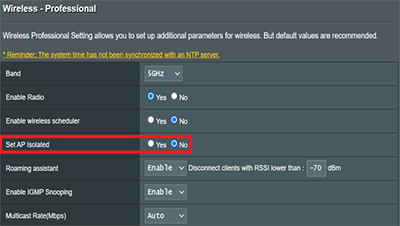
-
Disable AP Isolation on a TP-link router.
-
Open a web browser and in the address bar, enter the IP address of your router.
-
Enter the password, and then click the Log In button.
-
Select the Advanced tab.
-
In the left pane, select Wireless, and then select Advanced settings.
-
Select the correct network range or speed (band): 2.4GHZ or 5GHZ.
-
Clear the Enable option for AP Isolation setting.
Note:
Make sure there is no check mark in the Enable option for the AP Isolation setting.
-
Click Save to save the setting.
TP-link router: Disable AP Isolation
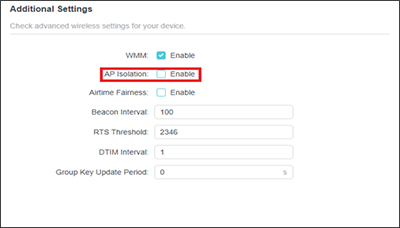
-
Disable Privacy Separator on Buffalo Dual band.
-
Open a web browser and in the address bar, enter the IP address of your router.
-
Enter the correct credentials to log in.
-
Select Advanced settings, and then select Security settings.
-
Clear the Enable option for the Privacy Separator setting.
Note:
Make sure there is no check mark in the Enable option for the Privacy Separator setting.
-
Click Apply to save the setting.
Buffalo AC Dual band: Disable AP Isolation
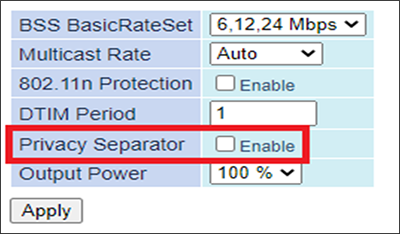
-
Attempt to complete the printer setup process or print.
-
If you had issues completing printer setup, complete the set up.
-
If you had issues printing, attempt to print.
Note:
If desired, enable the AP isolation feature after printer set up, Wi-Fi connection, or printing.
Solution two: Prefer isolation setting enabled on a router
Use one of the following options if you prefer not to disable the isolation router setting and print on a wireless network.
Option one: Set up Wi-Fi Direct and print
Learn how to enable Wi-Fi Direct using the printer control panel, and then print from a mobile device to a printer.
-
On the printer control panel, enable the Wi-Fi Direct setting.
You can configure the Wi-Fi settings using the Embedded Web Server (EWS), if desired.
-
Print to the printer from a mobile device or laptop.
Option two: Set up your printer or print using a USB connection
Learn how to set up your printer with a USB connection, and then print.
-
-
Follow the instructions to complete the printer setup, and then print.
Print remotely
To print remotely over the internet from anywhere, use the Print Anywhere feature with the HP Smart app.
If you have an HP Smart account, you can send print jobs from a computer or mobile device using the Print Anywhere feature, a remote printing service for HP Smart app.
For instructions, go to Print Anywhere with the HP Smart app.
