This document contains instructions for printing a configuration report. The configuration report shows network, product, copy, print, fax, and other important settings for the printer.
HP Color LaserJet Pro MFP M177fw Printer and HP LaserJet Pro MFP M127fw and M128fw Printers - Printing a Configuration Report
Introduction
Printing a Configuration Report
Follow these steps to print a configuration report from the printer's control panel.
-
Load letter or A4 unused, plain white paper into the input tray.
-
On the control panel, touch the Setup button (
 ).
).
-
Touch Reports, and then touch Configuration Report. The configuration report prints.
Nota:The printer prints two pages of information.
Figura : Example of a configuration report
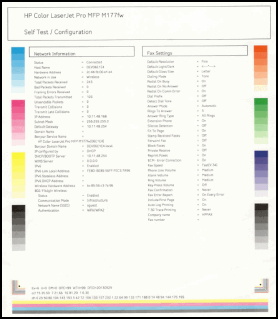
Inserire un argomento per cercare nella nostra libreria di conoscenze
Come possiamo aiutarti?
Serve aiuto?
