This document contains information on how to copy small media in either a portrait or landscape orientation.
Small media are all sizes of media that cannot be loaded into the automatic document feeder, such as the following:
-
Checks
-
Shopping ticket or receipt
-
Cards
-
Small pictures
Since small media types are typically not handled well by the printer engine, they must be copied from the scanner glass and attached to a larger-sized media.
Small media can be copied in a landscape (horizontal) or portrait (vertical) orientation. Select the copy orientation based on the desired output.
The following sections contain explanations and recommendations for copying small media in either a landscape or portrait orientation.
Original with portrait content
Figura : Original portrait content

Original measurements:
Height = 12.7 cm (5 in) , Width = 7.7 cm (3 in)
Figura : Load short edge on the scanner glass

Possible setting combinations:
Refer to the table below for possible setting combinations.
nota:For best results, we recommend using the settings for Combination A.
|
Combination A
|
Commination B
|
Combination C
|
Combination D
|
|
|
2-Sided – Single-Sided
|
Single-Sided
|
Single-Sided
|
Single-Sided
|
Single-Sided
|
|
2-Sided Format
|
N/A
|
N/A
|
N/A
|
N/A
|
|
Resize
|
None
|
None
|
None
|
Fit to Page
|
|
Original size
|
Automatically Detect
|
4 x 6
|
Letter
|
Automatically Detect
|
|
Tray selection
|
Automatically Select
|
Automatically Select
|
Letter
|
Automatically Select
|
|
Collate
|
N/A
|
N/A
|
N/A
|
N/A
|
|
Binding Margins
|
Off
|
Off
|
Off
|
Off
|
|
Content Orientation
|
Portrait
|
Portrait
|
Portrait
|
Portrait
|
|
Output
|
Portrait output with the content placed on the top-left corner of the page
|
Message "Load plain paper in Tray 1. Confirm guides are in the correct position."
Print 4 x 7 or cancel the job to dismiss the message.
|
Portrait output with content placed on the top-left corner of the page
|
Portrait output with the content enlarged to fit the page
nota: |
nota:Refer to the Copy settings section at the end of this document for descriptions of these settings.
Outputs
|
Combination A
|
Combination B
|
Combination C
|
Combination D
|

|

|
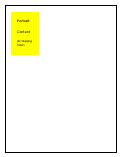
|

|
Original with landscape content
Figura : Original landscape content

Original measurements:
Height = 7.7 cm (3 in) , Width = 12.7 cm (5 in)
Figura : Load short edge on the scanner glass

Possible setting combinations:
Refer to the table below for possible setting combinations.
nota:For best results, we recommend using the settings for Combination A.
|
Combination A
|
Combination B
|
Combination C
|
Combination D
|
|
|
2-Sided – Single-Sided
|
Single-Sided
|
Single-Sided
|
Single-Sided
|
Single-Sided
|
|
2-Sided Format
|
N/A
|
N/A
|
N/A
|
N/A
|
|
Resize
|
None
|
None
|
None
|
Fit To Page
|
|
Original size
|
Automatically Detect
|
4 x 6
|
Letter
|
Automatically Detect
|
|
Tray selection
|
Automatically Select
|
Automatically Select
|
Letter
|
Automatically Select
|
|
Collate
|
N/A
|
N/A
|
N/A
|
N/A
|
|
Binding Margins
|
Off
|
Off
|
Off
|
Off
|
|
Content Orientation
|
Landscape
|
Landscape
|
Landscape
|
Landscape
|
|
Output
|
Landscape output with the content placed on the top-left corner of the page
|
Message "Load plain paper in Tray 1. Confirm guides are in the correct position."
Print 4 x 7 or cancel the job to dismiss the message.
|
Landscape output with the content placed on the top-right corner of the page
(Not desired)
|
Landscape output with the content enlarged to fit the page
|
Refer to the Copy settings section at the end of this document for descriptions of these settings.
Outputs
|
Combination A
|
Combination B
|
Combination C
|
Combination D
|

|

|
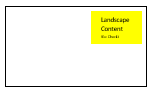
|
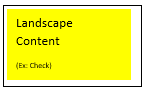
|
Copy settings
Below is a list of the copy settings with descriptions.
2-Sided
Select an option for two-sided scanning and printing capabilities during a copy job.
Values:
-
1-Sided to 1-Sided: Copy a one-sided original to a one-sided copy (Default)
-
1-Sided to 2-Sided: Copy a one-sided original to a two-sided copy
-
2-Sided to 1-Sided: Copy a two-sided original to a one-sided copy
-
2-Sided to 2-Sided: Copy a two-sided original to a two-sided copy
2-Sided Format
Set the rotation-edge of a 2-sided document.
nota:This setting is available only when 2-Sided output is selected (i.e. 1-Sided to 2-Sided or 2-Sided to 2-Sided).
Values:
-
Book Style: The rotation-edge of the document will be the long-edge of the page.
-
Flip style: The rotation-edge of the document will be the short-edge of the page.
Resize
Select an option to resize the original document to make it larger or smaller.
Values:
-
None: No scale is applied (Default)
-
Custom: Change the reduction/enlargement percentage (%) of the output
-
Fit to Page: Enlarges or shrinks a larger document to the size of the output paper that would otherwise be clipped or cut-off.
-
2 pages/sheet: Fit two originals onto one output page
-
Full Page: Preset zooms are meant to reduce a standard target size to fit within the print margins of the output page. The original is reduced so it fits entirely on the output page without being cut-off. This setting can be used as a faster fit-to-page option because no pre-scan is involved since there is a set scale factor.
-
Preset Zoom Percentages: Legal to Letter / Letter to A4 / A4 to Letter: Preset zooms are meant to reduce a standard target size to fit within print margins of the output page. The original is reduced so it fits entirely on the output page without being cut-off.
Original Size
Set the size of the original loaded in the scanner; this size will be used to determine the scanning area to perform a copy. Select the tray to print from in case the Automatically Select tray option is selected.
Values:
-
List of all media sizes that can be physically scanned by the device
-
Automatically Detect (Default)The scanner glass sensors will detect the size of the original. These sensors can detect the following sizes:
-
Letter/A4
-
Legal
-
Ledger/A3
Detected sizes will attach to one of these buckets and the size will be determined by the regional setting on the printer (i.e. the region where the printer is located). Sizes smaller than Letter/A4 will be added to the Letter/A4 bucket. -
Tray Selection
Select the tray that will be used for printing, or allow the printer to automatically select the appropriate tray.
Values:
-
Automatically Select: The printer will choose which tray to print from to match the size of the original (i.e. Original Size Setting). This is the default setting.
-
Tray 1 (Multipurpose Tray):
-
Media Size: Can be any of the media sizes supported by the printer, including the Any Size or Any Custom options
-
Media Type: Can be any type of media supported by the printer, including the Any Type option
-
-
Tray 2, Tray 3, ... Tray N:
-
Media Size: Can be any of the media sizes supported by the printer
-
Media Type: Can be any type of media supported by the printer
-
Quality
Select the resolution of the output.
Values:
-
Presentation: Best
-
Professional: Normal (Default)
-
General office: Draft
Lighter/Darker
Adjust the contrast for the copied output.
Values:
-
Range of values from 0 to 10, where 0 is the lightest, and 10 the darkest. 5 is considered the normal level (i.e. no adjustment needed).Figura : Adjust the lightness/darkness levels

Color/Black
Select whether the copy will be in color or grayscale.
Values:
-
Automatically detect color or black (Default)
-
Color
-
Black/Gray
Enhancements
Select an image enhancement for better output.
Values:
-
None: Enhancements are turned off
-
Text: Enhancements are applied for text originals
-
Photo: Enhancements are applied for photographic originals
-
Mixed: Enhancements are applied for both text and photographic originals (Default)
Collate
Select whether or not to sort the output in sets of documents that match the order of the scanned originals
Values:
-
On: The order of the output matches the order of the original input (Default)
-
Off: The order of the output is the number of copies desired for each page
Binding Margins
Select whether to shift the copy image on the output page to the short-edge or the long-edge side of the page to allow for hole punches or staples.
Values:
-
On: Margin-shift is applied to the long-edge of the page. For double-sided documents, when book-style is selected, the margin shift will be applied on the long-edge of the page. For flip-style, the margin-shift will be applied on the short-edge of the page
-
Off: No margin shift applied (Default)
Content Orientation
Select the orientation of the original content (landscape or portrait).
Values:
-
Portrait (Default)
-
Landscape
