Replace the toner cartridge if you receive a message on the printer, or if you are have print quality problems.
HP LaserJet Pro M304, M305, M404, M405 - Replace the toner cartridge
Toner cartridge information
Review details about ordering replacement toner cartridges.
The printer indicates when the toner-cartridge level is low and very low. The actual toner cartridge life remaining can vary. Consider having a replacement cartridge available to install when print quality is no longer acceptable.
Continue printing with the current cartridge until redistributing the toner no longer yields acceptable print quality. To redistribute the toner, remove the toner cartridge from the printer and gently rock the cartridge back and forth about its horizontal axis. For graphical representation, see the cartridge replacement instructions. Reinsert the toner cartridge into the printer and close the cover.
To purchase cartridges or check cartridge compatibility for the printer, go to HP SureSupply at www.hp.com/go/suresupply. Scroll to the bottom of the page and verify that the country/region is correct.
caution:Cartridges are for distribution and use within their designated region only; they will not work outside of their designated region.
|
Item
|
Description
|
Cartridge number
|
Part number
|
|
HP 58A Black Original LaserJet Toner Cartridge
note: |
Standard-capacity replacement black toner cartridge
|
58A
|
CF258A
|
|
HP 58X High Yield Black Original LaserJet Toner Cartridge
note: |
High-capacity replacement black toner cartridge
|
58X
|
CF258X
|
|
Item
|
Description
|
Cartridge number
|
Part number
|
|
HP 59A Black Original LaserJet Toner Cartridge
note: |
Standard-capacity replacement black toner cartridge
|
59A
|
CF259A
|
|
HP 59X High Yield Black Original LaserJet Toner Cartridge
note: |
High-capacity replacement black toner cartridge
|
59X
|
CF259X
|
|
Item
|
Description
|
Cartridge number
|
Part number
|
|
HP 76A Black Original LaserJet Toner Cartridge
note: |
Standard-capacity replacement black toner cartridge
|
76A
|
CF276A
|
|
HP 76X High Yield Black Original LaserJet Toner Cartridge
note: |
High-capacity replacement black toner cartridge
|
76X
|
CF276X
|
|
Item
|
Description
|
Cartridge number
|
Part number
|
|
HP 77A Black Original LaserJet Toner Cartridge
note: |
Standard-capacity replacement black toner cartridge
|
77A
|
CF277A
|
|
HP 77X High Yield Black Original LaserJet Toner Cartridge
note: |
High-capacity replacement black toner cartridge
|
77X
|
CF277X
|
note:High-yield toner cartridges contain more toner than standard cartridges for increased page yield. For more information, go to www.hp.com/go/learnaboutsupplies.
Do not remove the toner cartridge from its package until it is time to replace it.
caution:To prevent damage to the toner cartridge, do not expose it to light for more than a few minutes. Cover the green imaging drum if the toner cartridge must be removed from the printer for an extended period of time.
The following illustration shows the toner cartridge components.
Toner cartridge components
-
Imaging drumDo not touch the imaging drum. Fingerprints can cause print-quality problems.
-
Memory chip
Figure : Toner cartridge components

caution:If toner gets on clothing, wipe it off by using a dry cloth and wash the clothes in cold water. Hot water sets toner into fabric.
note:Information about recycling used toner cartridges is in the toner cartridge box.
Remove and replace the cartridge
Follow these steps to replace the toner cartridge.
Continue printing with the current cartridge until redistributing the toner by shaking the cartridge no longer yields acceptable print quality.
-
Press the front door release button.Figure : Press the front door release button

-
Open the front door.Figure : Open the front door

-
Remove the used toner cartridge from the printer.Figure : Remove the cartridge from the printer
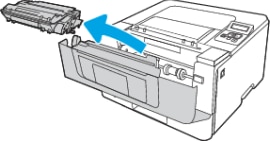
-
Remove the new toner cartridge package from the box, and then pull the release tab on the packaging.Figure : Pull the release tab on the packaging
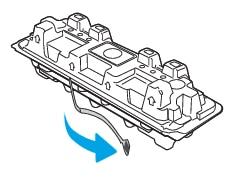
-
Remove the toner cartridge from the opened packaging shell. Place the used toner cartridge in the shell for recycling.Figure : Remove the cartridge from the opened packaging

-
Hold both ends of the toner cartridge and rock it 5-6 times.Figure : Shake the toner cartridge

-
Align the toner cartridge with the tracks inside the printer, and install the toner cartridge until it is firmly seated.Figure : Install the cartridge

-
Close the front door.Figure : Close the front door

Enter a topic to search our knowledge library
What can we help you with?
Need Help?
