The following information describes how to load paper into Tray 3.
HP Color LaserJet Pro M454, MFP M479 - Load paper to Tray 3
Load paper to Tray 3 (optional)
Follow these steps to load paper in Tray 3.
This tray holds up to 550 sheets of 75 g/m2 paper.
caution:Do not print envelopes, labels, or unsupported sizes of paper from Tray 3. Print these types of paper only from Tray 1.
-
Open Tray 3.Figure : Open the tray

-
Adjust the paper-width guides by squeezing the adjustment latches on the guides and then sliding the guides to the size of the paper being used.Figure : Adjust paper guides

-
To load legal-size paper, extend the tray front by squeezing the front latch and pulling the front of the tray.Figure : Extend tray

-
Load paper into the tray.For information about how to orient the paper, see Tray 3 paper orientation.
-
Make sure that the paper stack is flat at all four corners. Slide the paper length and width guides so that they are against the stack of paper.
note:
To prevent jams, do not overfill the tray. Be sure that the top of the stack is below the tray full indicator.Figure : Check paper guides and stack height
-
After making sure that the paper stack is below the tray full indicator, close the tray.Figure : Close the tray
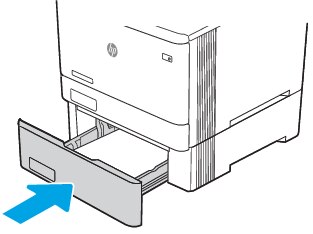
-
At the computer, begin the printing process from the software application. Make sure that the driver is set to the correct paper type and size for the paper being printed from the tray.
Tray 3 paper orientation
When using paper that requires a specific orientation, load it according to the information in the following table.
|
Paper type
|
Output
|
How to load paper
|
|
Letterhead or preprinted
|
1-sided printing
|
Face-up
Top edge toward the printer.
Figure : Paper orientation

|
|
Letterhead or preprinted
|
2-sided printing
|
Face-down
Top edge away from the printer
Figure : Paper orientation

|
|
Prepunched
|
1-sided printing or 2-sided printing
|
Face-up
Holes on left side of the printer
Figure : Paper orientation
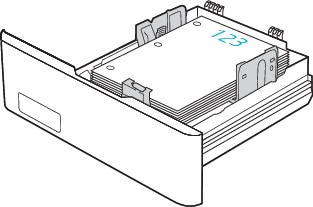
|
Enter a topic to search our knowledge library
What can we help you with?
Need Help?
