HP LaserJet Enterprise and Officejet Enterprise MFP Printers - 30.03.30 Error
Issue:
This document applies to the following products only:
- HP LaserJet Enterprise 500 MFP M525
- HP LaserJet Enterprise 500 color MFP M575
- HP Officejet Enterprise Color MFP X585
- HP Color LaserJet Enterprise MFP M680
- HP LaserJet Enterprise MFP M725
- HP LaserJet Enterprise 700 color MFP M775
- HP LaserJet Enterprise flow MFP M830
- HP Color LaserJet Enterprise flow MFP M880
When a 30.03.30 error appears on the control panel, it indicates that there is an issue with the scanner.
Solution
Step one: Turn the printer off then back on
-
Turn off the printer.
-
Turn the printer back on, and verify that the scanner moves.
Step two: Reseat the formatter
-
Turn off the printer.
warning:
To avoid damage to the printer, turn the printer off, wait five seconds, and then remove the power cord before attempting to service the printer. - Disconnect the power cable.
- Disconnect all cables and accessories attached to the formatter.
-
HP LaserJet Enterprise flow MFP M830 and HP Color LaserJet Enterprise flow MFP M880 printers: Separate the output accessory, if installed, by lifting up on the upper release latch and sliding it away from the printer. The output accessory does not need to be removed.
Figure : Separate the output accessory from the printer
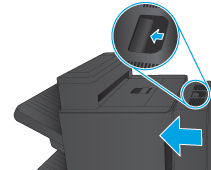
-
Loosen the two thumbscrews on the formatter and pull the formatter partially out of the printer.
Figure : Pull out the formatter

-
Slide the formatter back in until it is fully seated.
Figure : Reseat the formatter

-
Finger-tighten the two thumbscrews.
Figure : Tighten two thumbscrews

-
Slide the output accessory, if installed, back into the closed position, making sure that no cables are caught between the output accessory and the printer.
Figure : Slide the output accessory back into the closed position

- Reconnect any removed interface cables.
- Plug in the power cord.
- Turn on the printer.
Step three: Update the firmware
Current firmware needs to be downloaded from HP.com using a USB flash drive and the Preboot Menu.
For instructions, refer to HP LaserJet Enterprise - Update firmware using a USB flash drive or the Embedded Web Server (EWS).
Step four: Contact HP
If you have completed all the steps and the issue continues, contact HP technical support to perform additional troubleshooting steps.
Enter a topic to search our knowledge library
What can we help you with?
Need Help?
