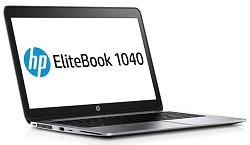
HP EliteBook Folio 1040 G2 Notebook PC
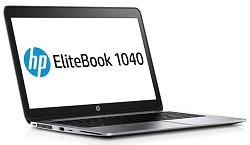
|
Feature
|
Description
|
|
Processor
|
note: |
|
Chipset
|
Integrated with processor
|
|
Graphics
|
Intel HD Graphics 5500 (i5-4200U, i5-4300U, i7-5600U)
Intel HD Graphics 6000 (i7-5650U)
|
|
Storage and drives
|
Primary storage bay:
Solid State Drive
note: |
|
Memory
|
Standard:
Standard memory:
Maximum:
8 GB Total System*
note: |
|
Networking and communications
|
Wireless
Support for a broad range of secure, integrated wireless LAN and wireless WAN options featuring support for the latest industry standards. Broadband Wireless (WWAN) is an optional feature and requires separately purchased service contract. Check with service provider for coverage and availability in your area. Connection speeds will vary due to location, environment, network conditions, and other factors. Wireless LAN and integrated Bluetooth are also available (both are factory configurable only) and can be combined with any of the supported wireless WAN options.
Broadband wireless (WWAN)*
note:
Wireless LAN (WLAN)*
note:
Integrated wireless LAN options
Wireless access point and Internet service is required and is not included. Availability of public wireless access points limited.
note:
Communications
note: |
|
Audio
|
note: |
|
Webcam
|
Optional* 720p HD** webcam
note: |
|
Keyboard
|
|
|
Buttons and function keys
|
Discrete buttons provide easy access to the following features:
|
|
Pointing devices
|
ForcePad pressure-sensing Touchpad responds to a tap or light pressure to support and enhance both basic and advanced touch gestures. ForcePad enhances some gestures, eliminating the need for repetitive motion and making navigation easier.
|
|
Touch
|
14.0-in diagonal LED-backlit FHD UWVA + PSR slim (1920 x 1080), 300 nits
note: |
||||
|
Non-touch
|
|
||||
|
External
|
Up to 32-bit per pixel color depth
|
||||
|
DisplayPort
|
Supports resolutions up to 2560 x 1600, 30-bit color depth at 60 Hz, and full HD* (1920 x 1080) monitors, 24-bit color depth at 120 Hz
note: |
|
Power supply / AC adapters
|
Power cord included is 1 m (3.2 ft) long.
|
|
Primary battery
|
HP 6-Cell (42 Whr) polymer long life battery
|
|
Battery life
|
TBD
|
|
System standby time
|
TBD
|
|
Power conservation
|
|
|
Dimensions (W x D x H)
|
|
|
Weights
|
Starting at 1.51 kg (3.32 lb) and height of 15.9 mm (17.1 mm with touchscreen).
note: |
|
Ports
|
Input / Output
Digital media slots
|
|
Feature
|
Description
|
|
|
BIOS
|
note: |
|
|
Multimedia
|
|
|
|
Communications
|
note: |
|
|
HP Value Add Software
|
note: |
|
|
3rd party
|
|
|
|
Microsoft products
|
note: |
|
|
Manageability
|
note: note: |
|
|
Standard security features1
|
note: |
|
|
Standard
|
note: |
|
note:HP Cloud Recovery download tool (Cloud Recovery Client) is available under Software and Drivers section on the support page.