Figure : Display
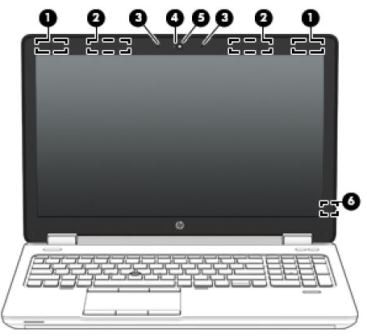
|
Item number
|
Description
|
|
1
|
Two - WLAN antennas (select models only)
|
|
2
|
Two WWAN antennas (select models only)
|
|
3
|
Two Internal microphones
|
|
4
|
Webcamera light (select models only)
|
|
5
|
Webcamera (select models only)
|
|
6
|
Internal display switch
|







