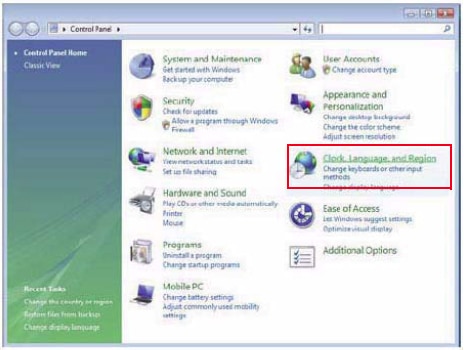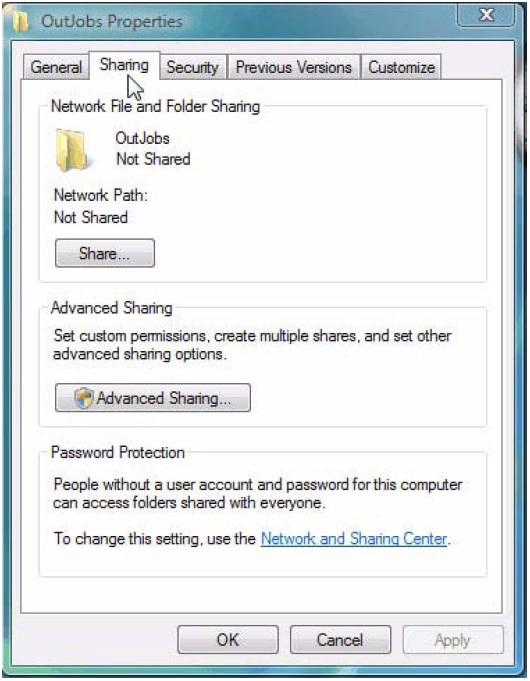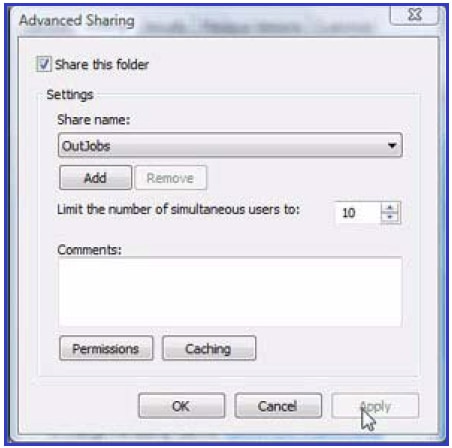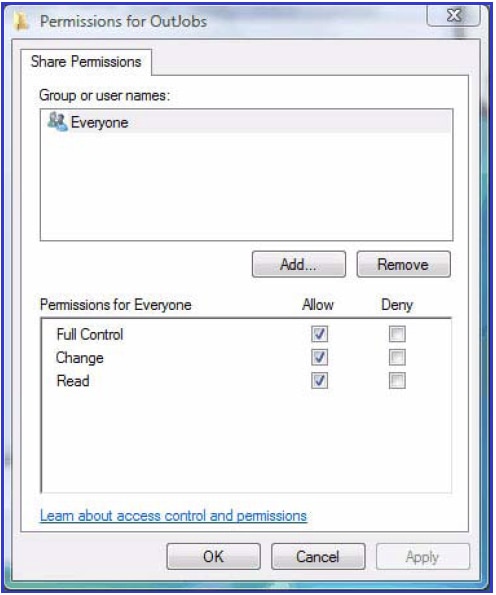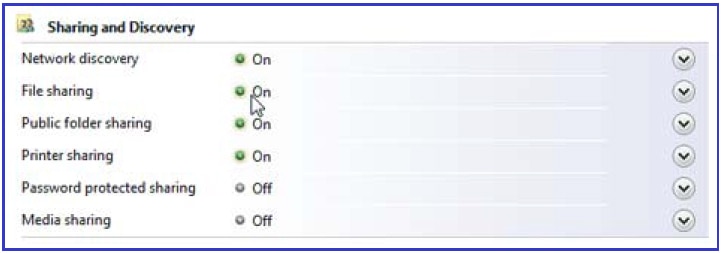note:If necessary, the HP Internal Print Server executable file can be found on the web at http://www.hp.com under the Support & Drivers tab.
-
Find the setup.exe icon on the desktop, double click on the icon and follow the on-screen instructions.
-
From the Internal Print Server, navigate to Tools > Proactive support. Configure the HP Proactive Support and make sure the customer accepts all disclaimers.

-
From the Internal Print Server, navigate to Tools > Proactive support. Configure the HP Proactive Support and make sure the customer accepts all disclaimers