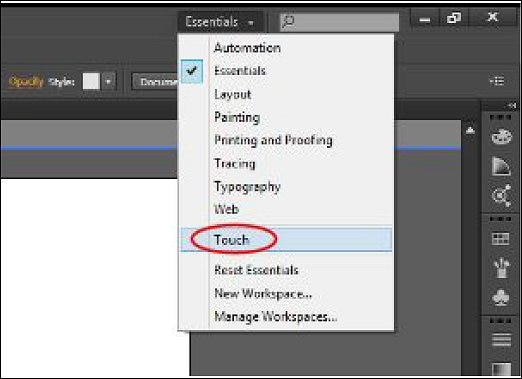This information applies to the Sprout by HP
This document describes how to use Adobe Illustrator on the touchmat of your Sprout.
Use the following instructions:
-
Go to Control Panel and select Programs.Figura : Programs

-
In the Programs menu, click Sprout Settings.Figura : Sprout Settings

-
In the Sprout Settings, check the box to Permit non-Sprout applications on the touch mat.Figura : Non-Sprout applications
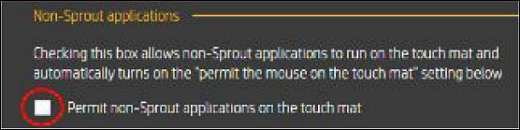
-
Open Adobe Illustrator and drag it down onto the touchmat.Figura : Dragging Adobe Illustrator to the touchmat
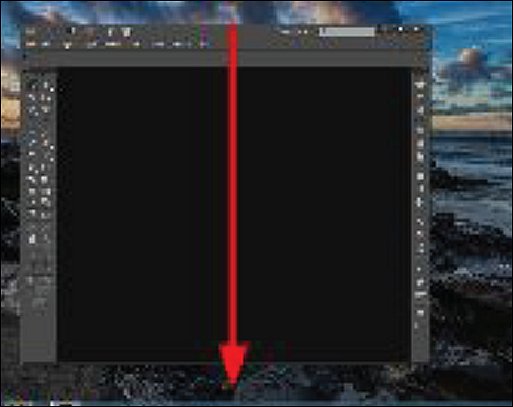
-
On the touchmat, change the Workspace format to Touch. The program will work with other workspace settings as well, however HP recommends using Touch.Figura : Changing Workspace format to Touch