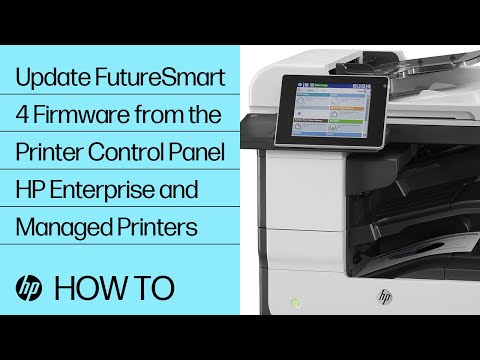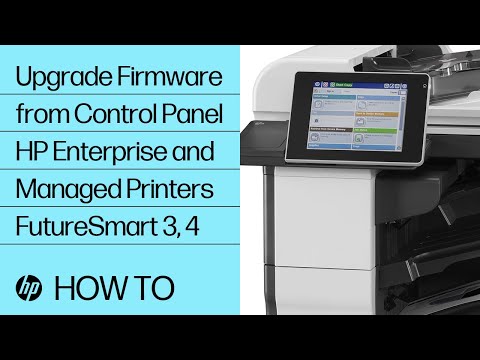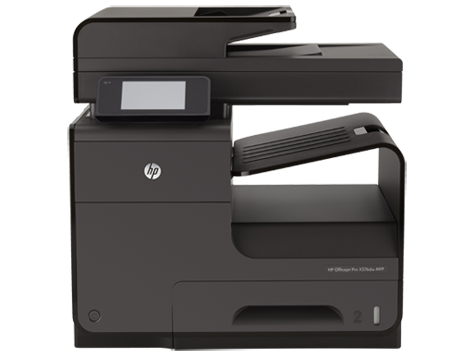
Velkommen til software og drivere til
HP Officejet Pro X576-multifunktionsprinterserien
Registrer operativsystem:
Windows 10 (64-bit)
For brugere af blæk, som ikke er fra HP, er en firmwareopgraderingsmulighed til fjernelse af sikkerhedslåsen tilgængeligSe detaljer
Vælg din software og dine drivere nedenfor:
Relaterede videoer
How to Update FutureSmart 4 Firmware from the Printer Control Panel on HP Enterprise and Managed Printers
Har du brug for hjælp?