This document contains information on cartridge-related SMART messages that could display on the printer control panel, in the Embedded Web Server (EWS), or in the printer software on the computer, and steps to resolve, or clear, these messages.
Examples of cartridge-related messages
The following table contains examples of cartridge-related SMART messages that display on the printer control panel:
|
Monochrome control panel display
|
Color control panel display
|
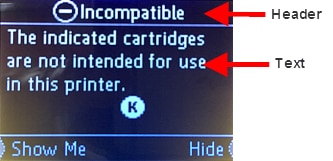
|

|
The following table contains examples of cartridge-related SMART messages that display in the Embedded Web Server (EWS) or in the printer software on the computer:
|
Embedded Web Server
|
Printer software
|

|

|

