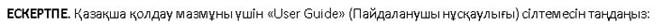The HP 1200w NFC/Wireless Mobile Print Accessory improves workflow by integrating mobile devices into an efficient wireless printing environment.
note:To obtain the latest functionality and to ensure printer compatibility, HP recommends updating to the latest firmware. See: Update the HP 1200w Accessory firmware.
The HP 1200w Accessory adds NFC, HP wireless direct, and wireless network (Wi-Fi or WLAN) printing capability to many HP printers. HP wireless direct printing allows you to print from a wireless mobile device directly to an HP wireless direct-enabled printer without requiring a connection to a network or the Internet. For information about HP wireless direct, see: How to print using HP ePrint Software and the HP wireless direct feature.
Using HP NFC, print documents and images from a mobile device, such as a smartphone or tablet, just by touching it to the HP 1200w Accessory's NFC antenna.
In addition, you can use the HP 1200w Accessory in WLAN network printing mode by connecting it to an existing wireless network like other wireless devices such as computers. Each wireless device on the network communicates through a wireless router.
Use HP wireless direct and Wi-Fi printing to print from the following devices:
-
iPhone, iPad, or iPod touch using AirPrint or the HP ePrint App.
-
Android mobile devices using the HP ePrint App or Android embedded print solution.
-
PC and Mac devices using the HP ePrint Software.
note:
Mac computers using OS X 10.7 and newer can also print using Apple AirPrintTM.