Support Options (2)
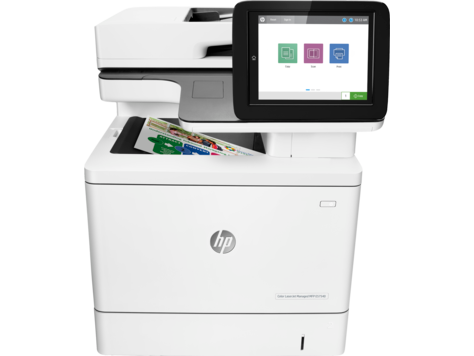
Welcome to the product support page!
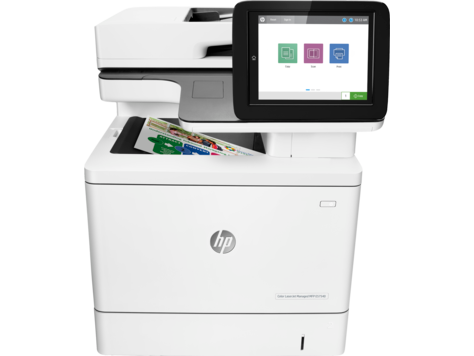
HP Color LaserJet Managed MFP E57540 series
This product cannot be identified using the serial number alone. Please provide a product number in the field below:
Product specifications
Functions
Print, copy, scan, optional fax
Number of print cartridges
4 (1 each black, cyan, magenta, yellow)
Print speed black
Normal: Up to 40 ppm [10]
Print speed color
Normal: Up to 40 ppm [10]
Duty cycle (monthly, letter)
Up to 120,000 pages [8]
Recommended monthly page volume
2000 to 15,000 [9]
Print technology
Laser
Print quality black (best)
Black: Up to 1200 x 1200 dpi Color: Up to 1200 x 1200 dpi
Print languages
HP PCL 6; HP PCL 5c; HP postscript level 3 emulation, native PDF printing (v 1.7)
Display
8.0-in (20.3 cm) Color Graphics Display (CGD) with touchscreen; rotating (adjustable angle) display; illuminated Home button (for quick return to the Home menu)
Processor speed
1.2 GHz
Automatic paper sensor
Yes
Connectivity, standard
2 Hi-Speed USB 2.0 Host; 1 Hi-Speed USB 2.0 Device; 1 Gigabit/Fast Ethernet 10/100/1000Base-TX network; Hardware Integration Pocket
Minimum system requirements
2 GB available hard disk space; OS hardware requirements see microsoft.com 1.3 GB available hard drive space; Internet; OS hardware requirements see Apple.com for more info
Compatible operating systems
Android, Linux Boss (5.0), Linux Debian (7.0, 7.1, 7.2, 7.3, 7.4, 7.5, 7.6, 7.7, 7.8, 7.9, 8.0, 8.1, 8.2, 8.3, 8.4, 8.5, 8.6), Linux Fedora (22, 23, 24), Linux Mint (17, 17.1, 17.2, 17.3, 18), Linux Red Hat Enterprise (6.0, 7.0), Linux SUSE (13.2, 42.1), Linux Ubuntu (12.04, 14.04, 15.10, 16.04, 16.10), OS macOS 10.12 Sierra, OS X 10.10 Yosemite, OS X 10.11 El Capitan, UNIX, Windows 10 all 32- & 64-bit editions (excluding RT OS for Tablets), Windows 7 all 32- & 64-bit editions, Windows 8/8.1 all 32- & 64-bit editions (excluding RT OS for Tablets), Windows Vista all 32bit editions (Home Basic, Premium, Professional, etc.), Windows XP SP3 32-bit editions (XP Home, XP Pro, etc.) [12]
Memory card compatibility
DDR3 Memory DIMM
Memory
1.25 GB (printer), 512 MB (scanner)
Memory, maximum
3.75 GB Maximum physical memory present is reported. Actual usable amount by firmware might be less.
Internal Storage
Standard, embedded HP High-Performance Secure Hard Disk, minimum 320 GB; AES 256 hardware encryption or greater; Secure erase capabilities (Secure File Erase-Temporary Job Files, Secure Erase-Job Data, Secure ATA Erase-Disk); U.S. Government: Standard, FIPS 140-2 validated hard disk, minimum 500 GB
Media sizes supported
Tray 1: letter, legal, oficio, executive, statement, 4 x 6, 3 x 5, 5 x 7, 5 x 8, postcard (JIS), double postcard (JIS), 8.5 x 13, envelope (commercial No. 9, No. 10, Monarch); Custom: 3 x 5 to 8.5 x 14 in; Tray 2: letter, executive, statement, 4 x 6, 5 x 7, 5 x 8, double postcard (JIS); Custom: 4.0 x 5.85 to 8.5 x 11.69 in; Optional Trays 3+: letter, legal, oficio, executive, 8.5 x 13; Custom: 4.0 x 5.85 to 8.5 x 14 in
Media sizes, custom
Tray 1: 3 x 5 to 8.5 x 14 in; Tray 2: 4.0 x 5.85 to 8.5 x 11.69 in; Optional Trays 3+: 4.0 x 5.85 to 8.5 x 14 in
Paper handling input, standard
100-sheet multipurpose tray, 550-sheet input tray 2
Paper handling input, optional
550-sheet media input tray 3, 550-sheet media input tray 4, 550-sheet media input tray 5
Paper handling output, standard
250-sheet output bin
Maximum output capacity (sheets)
Up to 250 sheets
Duplex printing
Automatic (standard)
Media types
Paper (plain, light, bond, recycled, mid-weight, heavy, mid-weight glossy, heavy glossy, extra heavy, extra heavy glossy, cardstock, card glossy), color transparency, labels, letterhead, envelope, preprinted, prepunched, colored, rough, opaque film, user-defined
Media weight, supported
Tray 1: 16 to 58 lb (plain); 28 to 58 lb (glossy); Tray 2: 16 to 58 lb (plain paper); 28 to 58 lb (glossy paper); Optional Trays 3+: 16 to 58 lb (plain paper); 28 to 58 lb (glossy paper); Automatic Duplexer: 16 to 43 lb
Media weights, supported ADF
12 to 53 lb
Scanner type
Flatbed, ADF
Scan resolution, optical
Up to 600 dpi
Scan size (ADF), maximum
8.5 x 14 in
Scan size (ADF), minimum
4.1 x 5 in
Duplex ADF scanning
Yes
Automatic document feeder capacity
Standard, 100 sheets
Copy speed (normal)
Black: Up to 40 cpm Color: Up to 40 cpm [21]
Copy resolution (black text)
Up to 600 x 600 dpi (flatbed); Up to 600 x 450 dpi (ADF)
Copy resolution (color text and graphics)
Up to 600 x 600 dpi (flatbed); Up to 300 x 600 dpi (ADF)
Copy reduce / enlarge settings
25 to 400%
Copies, maximum
Up to 9999 copies
Faxing
Optional
Power
Input voltage: 100 to 127 VAC, 60 Hz, Input voltage: 200 to 240 VAC, 50 Hz (Not dual voltage, product varies by part number with # Option code identifier)
Power consumption
592 watts (Printing), 47.3 watts (Ready), 3.48 watts (Sleep), 0.08 watts (Auto-Off/Manual On), 0.49 watts (Auto-Off/Auto-On/Wake on LAN) [4]
Operating temperature range
59 to 81°F
Recommended operating humidity range
30 to 70% RH
Acoustic power emissions (ready)
4.7 B(A)
Acoustic pressure emissions bystander (active, printing)
51 dB(A) (printing at 38 ppm)
Minimum dimensions (W x D x H)
18.98 x 19.84 x 22.95 in
Maximum dimensions (W x D x H)
27.5 x 19.84 x 22.95 in
Package dimensions (W x D x H)
29.7 x 23.6 x 25.6 in
Pallet dimensions
47.3 x 31.5 x 91.5 in
Quantity per pallet
6
Count of layers in pallet
3
What's in the box
Printer; Four preinstalled HP LaserJet toner cartridges (Black: ~6000 pages, Color: ~5000 pages); Toner collection unit; In-box documentation; CD; Power Cord
Cable included
No, please purchase USB cable separately
Software included
HP Connected, HP Device Experience (DXP), HP PCL 6 (XPS) Printer Driver, HP Software Installer/Uninstaller, Mac OS Welcome Screen (Directs users to 123.HP.com or OS App Source for printer software), Online user manuals
Manufacturer Warranty
One-year, next-business day, onsite warranty. Warranty and support options vary by product, country and local legal requirements. Go to http://www.hp.com/support to learn about HP award winning service and support options in your region.
Search our knowledge library
What can we help you with?





