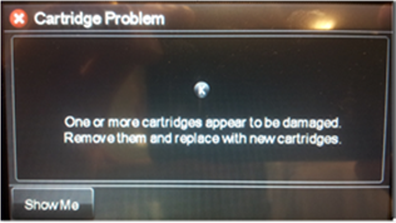This document is for HP Officejet 6950, Officejet Pro 6230, 6810, 6820, 6830, 6970, 7740, 8210, 8610, 8620, 8630, 8640, 8660, 8700, X451dn/dw, X476dn/dw, X551dw, X576dw, PageWide 300, 400, and 500 printers.
If you see a Cartridge Problem error message when you are using non-HP cartridges, it is possible that a dynamic security feature has caused the printer to reject the non-HP cartridge. It is also possible that the cartridge has simply failed for other reasons.
This document applies to you ONLY if all three of the following conditions are true:
-
Your printer is in the table at the top of this document. Other HP printers are not affected.
-
You are using an aftermarket supply that contains a non-HP security chip (this may be a refilled or remanufactured HP cartridge with a non-HP chip). Only cartridges that lack HP’s security chip are affected.
-
A Cartridge Problem error message displays. Other error messages are not related.