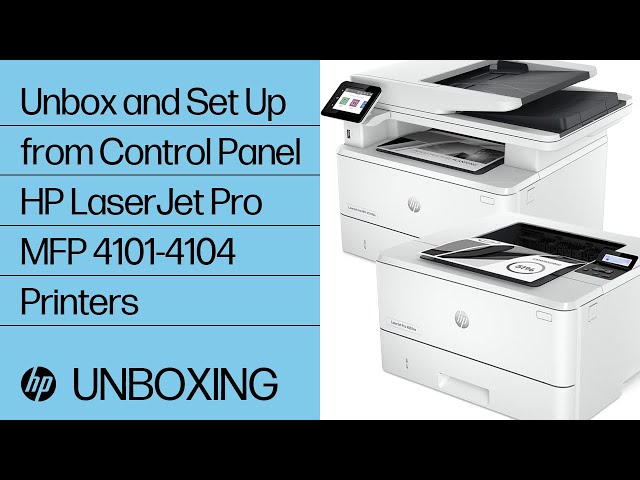HP LaserJet Pro MFP 4101-4104 - Setting up the printer
This document explains how to set up the printer and install the software, and includes information about the printer features and options.
Note:
Complete the hardware setup before installing the printer software.
Refer to the table below to learn which setup options are available for your printer model.
To verify your printer model, refer to the nameplate on the front panel of the printer.
|
Printer model |
Setup options |
|---|---|
|
dw fdw |
Wireless, Ethernet, or USB |
|
fdn |
Ethernet or USB |
Note:
HP recommends using Ethernet or Wireless to set up the printer to allow access to cloud-based features and services and additional printing solutions.
Note:
Do NOT use a USB cable to set up the printer if you intend to connect the printer to the cloud. After initial setup, you can connect a USB cable, if needed, but if the printer has been onboarded to the cloud, it needs to remain connected to the Internet to take advantage of cloud services and features.
In addition to the instructions provided in this document, you can view the following video of how to unpack and set up the printer:
Note:
Your printer model might be different than the one shown in the video, but the steps are the same.
Set up the printer
Follow these steps to unpack and set up the printer.
Note:
If the printer hardware is already set up, go to Step 6: Complete printer setup to connect your printer and begin printing.
-
Unpack the printer:
-
Select a site to place the printer that meets the following specifications:
-
A sturdy work surface in a well-ventilated and dust-free area, and away from direct sunlight
-
Temperature range: 10° - 32.5° C50° to 90.5° F
-
Humidity range: 30% - 70%
-
-
Allow sufficient space around the printer to open all doors and trays.
Note:The printer weighs 12.6 kg27.8 lb.
Space requirements
Dimensions (Printer fully opened) Measurement
Dimensions (Printer fully opened)
1: Width
430 mm 16.9 in
2: Height
577 mm 22.7 in
3: Depth
634 mm 25.0 in
-
Take the printer out of the box and remove all tape and packing material.
Note:HP recommends recycling the packaging materials.
-
-
Load paper in Tray 2:
The following information describes how to load paper into Tray 2.
Note:This tray holds up to 250 sheets of 75 grams per square meter20 lb paper.
-
Open Tray 2.
Open Tray 2
-
Adjust the paper-length and paper-width guides by squeezing the adjustment latches and sliding the guides to the size of paper being used.
Note:If loading legal paper, squeeze the latch behind the front of the tray and pull forward. Tray 2 will extend from the rear of the printer approximately 51 mm2 inches.
Adjust the paper guides
-
Load paper into the tray.
Note:To prevent jams, do not overfill the tray. Make sure the top of the stack is below the tray-full indicator.
Load paper
-
Verify that the paper guides lightly touch the stack or paper, but do not bend it.
Paper guides lightly touch the paper
-
Close the tray.
Close the tray
-
-
Connect the power cable and turn on the printer:
-
Connect the power cable between the printer and a grounded AC outlet.
Note:To prevent damage to the printer, use only the power cable that is provided with the printer.
Connect the power cable
-
Press the Power button to turn on the printer.
Press the Power button
-
-
Choose a connection method:
Choose one of the following options to connect your printer:
-
For an Ethernet setup, connect an Ethernet cable now. Connect the Ethernet cable to your network port and the other end to the Ethernet port on the rear of the printer.
After connecting the Ethernet cable, continue to the next step.
Connect an Ethernet cable
-
For a wireless setup, do NOT connect any cables. Continue to the next step.
Wireless setup, no cable
-
For a USB/Connect Later setup, continue to the next step. Wait until prompted by the software to connect the USB cable.
Note:If you choose this option, you will NOT have access to cloud features and services.
-
-
Set up the control panel:
To navigate the touchscreen control panel, use touch, swipe, and scroll gestures.
-
When the printer is powered on, touch the desired language from the list, touch Confirm (to confirm the language), and then touch the desired country/region.
The printer will check for an Ethernet connection.
-
If you did NOT connect an Ethernet cable, continue to Step 6 and follow the instructions to select a connection method and connect your printer to the Internet.
-
If you already connected an Ethernet cable, the Ethernet Summary screen will display on the control panel. Touch OK.
-
-
-
Complete printer setup:
-
When prompted to select a connection method, select the desired option (Wireless, Ethernet, or USB/Connect Later).
Note:For quicker setup, HP recommends selecting Wireless or Ethernet.
Important:If you want to set up the printer with a USB cable, select the USB/Connect Later option. This option is available for users who do not want access to cloud features and services.
-
After you have selected the connection method on the printer control panel, find the connection method in the table below and follow the instructions to complete the printer setup.
Instructions for each connection method Connection method
Details
Wireless
Note:Select this option to connect the printer to the wireless network using the printer control panel.
After selecting the Wireless option, the printer will search for wireless routers.
-
When the list of wireless networks displays on the printer control panel, touch your network name from the list.
-
Use the touch keypad to enter your wireless password and touch Done.
When the printer has successfully connected to the network, a "Connection Successful" screen will display on the control panel and show the IP address for the printer.
-
On the "Connection Successful" screen, touch OK.
-
On the "Set Date and Time" screen, use touch and scroll gestures to set the date and time, and then touch Continue.
-
Scroll down to review the Firmware Update information, and then touch Next.
-
Select an option in the "Firmware Update" screen.
After completing these steps, a message "Thank you for choosing HP!" displays on the control panel screen.
-
Touch "Continue" to go to the Home screen or "Edit PIN" to change the printer pin. Follow the onscreen prompts to skip or edit the PIN.
Ethernet
Note:Select this option if you want to connect your printer with an Ethernet cable and you did not already connect the Ethernet cable in a previous step.
-
Connect an Ethernet cable: Connect one end of the Ethernet cable to your network port and the other end to the Ethernet port on the rear of the printer.
-
When the Ethernet Summary screen displays on the printer control panel, touch OK.
-
On the "Set Date and Time" screen, use touch and scroll gestures to set the date and time, and then touch Continue.
-
Scroll down to review the Firmware Update information, and then touch Next.
-
Select an option in the "Firmware Update" screen.
After completing these steps, a message "Thank you for choosing HP!" displays on the control panel screen.
-
Touch "Continue" to go to the Home screen or "Edit PIN" to change the printer pin. Follow the onscreen prompts to skip or edit the PIN.
USB/Connect Later
Note:Select this option if you want to connect the printer with a USB cable. If you select this option, you will NOT have access to cloud features and services.
-
On the "Set Date and Time" screen, use touch and scroll gestures to set the date and time, and then touch Continue.
-
Scroll down to review the Firmware Update information, and then touch Next.
-
Select an option in the "Firmware Update" screen.
After completing these steps, a message "Thank you for choosing HP!" displays on the control panel screen.
-
Touch "Continue" to go to the Home screen or "Edit PIN" to change the printer pin. Follow the onscreen prompts to skip or edit the PIN.
-
-
-
Install the printer software.
-
On your computer, open a web browser and go to hpsmart.com/download.
-
Enter your printer name and model number, and then click Next
-
Click Download.
A file will be downloaded to your computer.
-
Run the file as administrator and follow the instructions to install the printer software.
After the software installation is complete, the printer is configured for printing.
-
-
Pair your printer with HP Smart Admin (optional):
Important:If you connected your printer with a USB cable, disregard these steps. These steps apply only when the printer is connected to a network (via an Ethernet or a wireless connection).
Pairing your printer with HP Smart Admin will give you access to cloud-based features and services and additional printing solutions.
Note:Pairing with HP Smart Admin is optional. If you are not interested in accessing the cloud-based features and services, skip these steps.
If you choose to skip these steps, you will be prompted to download the HP Smart print driver.
-
On your computer, open a web browser and go to hpsmart.com/connect to open HP Smart Setup.
-
On the HP Smart Setup page, click one of the following options:
-
Sign In: If you already created an HP account in the past, choose this option and then enter the email address and password that you used when you created the account.
Note:If you have forgotten your HP account username or password, click Forgot your username or password? for help to retrieve this information.
-
Create Account: If you do not have an HP account, choose this option, and then enter the required information (first and last name, email address, country/region), create a password for the account, and then click Create Account again.
A verification code will be sent to the email address that you entered to create the HP account.
Enter the verification code (that you received via email) in the field that displays on the setup page, and then click Verify. When your account is verified, click Continue.
-
-
When prompted, select an account type (company-managed or personal) for the printer and click Continue.
Note:If you choose the company-managed account type, you will be prompted to assign a printer owner (organization or company name).
-
Follow the onscreen prompts to choose your desired options for HP data collection and firmware updates.
-
When prompted for the pairing code, enter the pairing code that you retrieved in the previous step (Step 6), and then click Continue.
A message will display when the pairing code has been accepted.
-
When prompted, give your printer a name and location and click Continue, or if you do not want to add these details, click Skip.
-
When the Instant Ink offer page displays, choose one of the following options:
-
To sign up for an Instant Ink subscription, click Continue and follow the onscreen instructions to complete the sign-up process.
-
To skip the Instant Ink offer and sign up at a later time, click Not Right Now.
-
-
On the "Finish printer setup" page, click Set Up next to the "Set up print and send a test page" option.
-
When the "Set up print and send a test page" dialog displays, click Install next to the "To enable printing, install a print driver" option to download the print driver.
After the driver has downloaded, click the .exe file to start the printer driver installation.
-
After the driver installation is complete, click Print next to "Print a test page" to ensure the printer is set up and ready to print. Then click Done to close the "Set up print and send a test page" dialog.
-
To set up scan destinations and/or the printer fax, click Set Up next those options.
-
At the bottom of the "Finish printer setup" screen, click Go to HP Smart Admin to open the HP Smart Admin Dashboard.
Use the HP Smart Admin Dashboard for the following tasks:
-
Manage the printer
-
Monitor print usage
-
Monitor your HP Instant Ink plan and usage (if applicable)
-
Invite users and additional administrators
-
Enroll in other printing solutions to make printing more efficient
-
Manage account settings
Note:HP recommends bookmarking the HP Smart Admin Dashboard (hpsmart.com/admin) so you can easily access it again to manage your printer.
-
-
Get help with setup
For additional setup information and videos, visit the link below.
Help and tips for Wi-Fi and connectivity
If the HP Easy Start software is unable to find your printer during setup, check the following conditions to resolve the issue.
|
Potential issue |
Solution |
|---|---|
|
Printer Wi-Fi setup mode timed out |
If the Wi-Fi light on the control panel is not blinking blue, the printer might not be in Wi-Fi setup mode.
Use one of the following solutions to restart Wi-Fi mode:
|
|
Computer too far from printer |
Move your computer closer to the printer. Your computer might be out of range of the printer's Wi-Fi signal. |
|
Computer connected to a Virtual Private Network (VPN) or remote work network |
Disconnect from a VPN before installing HP printer software.
Connect to the VPN again after finishing printer setup.
Note:
Consider your location and the security of the Wi-Fi network before disconnecting from a VPN. |
|
Wi-Fi turned off on computer (computer connected by Ethernet) |
If your computer is connected by Ethernet, turn on the computer's Wi-Fi while setting up the printer. |
Access the HP Embedded Web Server (EWS)
For information on how to access the printer settings in the HP Embedded Web Server (EWS) using the factory-set credentials for HP LaserJet Pro printers, refer to the following document:
HP LaserJet Pro - Use a PIN to access the HP Embedded Web Server printer settings
Printer features
Review the components on the front and rear of the printer, including the buttons and features on the touchscreen control panel.
Front and back views
Front features
|
Number |
Description |
|---|---|
|
1 |
Output tray extender |
|
2 |
Automatic document feeder |
|
3 |
Access toner cartridge |
|
4 |
Power button |
|
5 |
Tray 2 |
|
6 |
Tray 1/Toner access door |
Rear features
|
Number |
Description |
|---|---|
|
7 |
Rear door |
|
8 |
USB port for job storage
Note:
This USB port is hidden behind a cover. Remove the cover to access the port. |
|
9 |
USB port for computer connection |
|
10 |
Ethernet port |
|
11 |
Fax port: Telephone line out (Fax models only) |
|
12 |
Fax port: Fax line in (Fax models only) |
|
13 |
Power connection |
Control panel view
Identify the buttons and features on the touchscreen control panel.
Note:
The features that appear on the Home screen can vary, depending on the printer configuration.
Control panel view
|
Number |
Item |
Description |
|---|---|---|
|
1 |
Back button |
Returns to the previous screen |
|
2 |
Home screen Dashboard display icons |
See the table that follows for a description of the icons. Pull down this tab to open the Jobs menu. |
|
3 |
Color touchscreen |
Provides access to menus, help animations, and printer information |
|
4 |
Help button |
Provides access to the control panel help system |
|
5 |
Home button |
Provides access to the Home screen |
|
6 |
|
Copy icon: Touch this icon to open the Copy menu. |
|
7 |
|
Scan icon: Touch this icon to open the Scan menus:
|
|
8 |
|
Print icon: Touch this icon to open the Print menu. |
|
9 |
|
Fax icon (fax models only): Touch this icon to open the Fax menu. |
|
10 |
|
Apps icon: Touch this icon to open the Apps menu to print directly from select Web applications. |
|
Icon |
Purpose |
|---|---|
|
|
Sign-in icon: Sign-in to the printer |
|
|
Setup icon: Opens the Setup menu, where you can change preferences and perform maintenance functions. |
|
|
Wireless icon (wireless models only): Opens the Wireless Summary menu, where you can check wireless status and change wireless settings. You can also print a wireless test report, which helps diagnose network connection issues. |
|
|
Wi-Fi Direct icon (wireless models only): Opens the Wi-Fi Direct menu, where you can turn on Wi-Fi Direct, turn off Wi-Fi Direct, and display the Wi-Fi Direct name and password. |
|
|
Cartridge icon: Opens the Cartridge Information screen, where you can view the estimated level and pages remaining for the toner cartridge. |
|
|
Paper Setup icon: Opens the Paper Setup menu, where you can configure the default Paper Size and Paper Type for the paper trays. |
|
|
Fax Status icon (fax models only): Displays status information for the Auto Answer function, fax logs, and the fax sound volume. |
|
|
ECO icon: Allows you to configure some of the printer environmental features. |
Enter a topic to search our knowledge library
What can we help you with?

Need Help?
Try asking HP's Virtual Assistant.