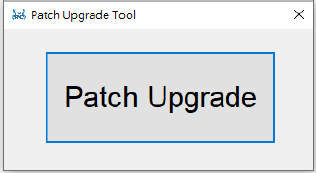Computers without a built-in network port using certain HP USB-C to RJ45 Adapters, may experience one of the following issues:
Issue 1: 855474-001 SPS:855560-001 - HP USB-C to RJ45 Adapter Rev-A
Using
855474-001 SPS:855560-001 - HP USB-C to RJ45 Adapter Rev-A with System Center Configuration Manager (SCCM) may result in losing a network connection. This issue occurs after the first reboot of the computer image deployment.
Figure 1:855474-001 SPS:855560-001 - HP USB-C to RJ45 Adapter Rev-A

Issue 2: 855474-001 SPS:855560-001 - HP USB-C to RJ45 Adapter Rev-B
Using
855474-001 SPS:855560-001 - HP USB-C to RJ45 Adapter Rev-Bmay lose network connection after the first reboot. The second issue occurs when enabling MAC Address Pass-Thru (MAPT). Host Base MAC Address (HBMA) will not work properly since the MAC address supplied is from the
855474-001 SPS:855560-001 - HP USB-C to RJ45 Adapter Rev-B and not the computer.
Figure 2: 855474-001 SPS:855560-001 - HP USB-C to RJ45 Adapter Rev-B

NOTE: HP USB-C to RJ45, 855307-003 is not impacted by the listed issue.