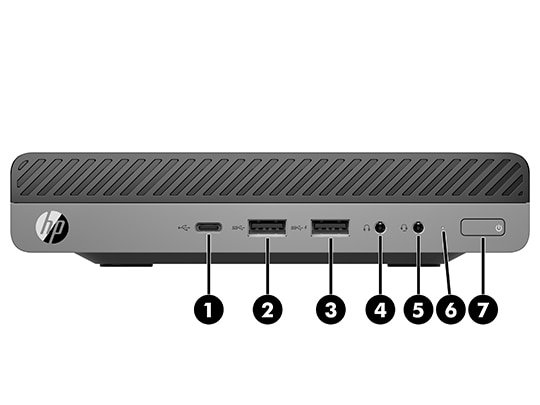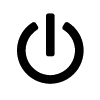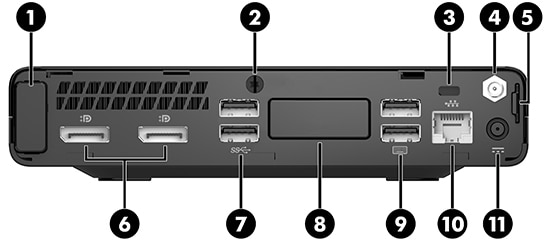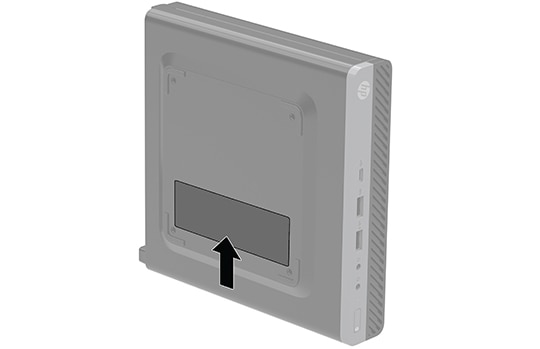Features may vary depending on the model. For a complete listing of the hardware and software installed in the computer, run the diagnostic utility (included on some computer models only).
note:This computer model can be used in a tower orientation or a desktop orientation. The tower stand is sold separately.