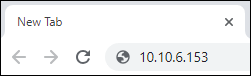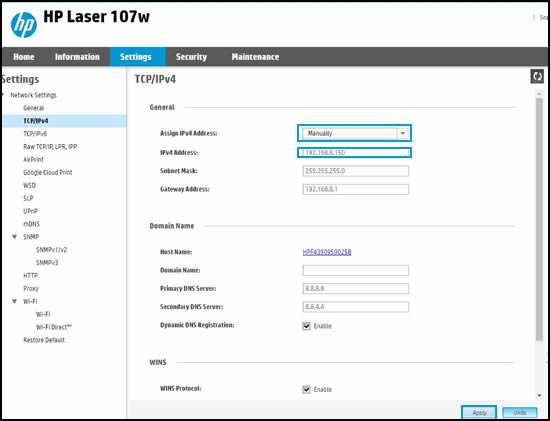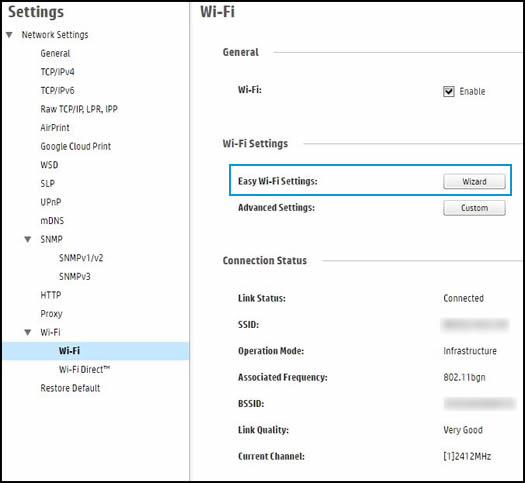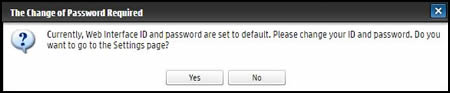This document is for network and Wi-Fi Direct-capable HP Laser printers.
The HP Embedded Web Server (EWS) is a printer homepage accessed through a web browser for managing settings and performing maintenance tasks.
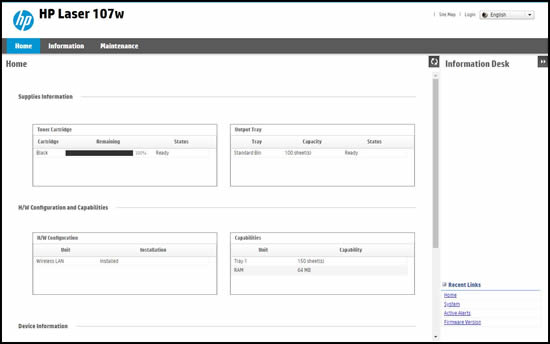
There are two ways to open the printer homepage:
-
For printers connected to a local network: Obtain the printer IP address, the unique identification number assigned to the printer on the network, and enter it into a web browser address bar.
-
Connect to the printer with Wi-Fi Direct: Set up this direct wireless connection to the printer, and then enter the IP address 192.168.223.1 into a web browser address bar.
Select your preferred method for detailed steps to open the printer homepage.