If the printer shows offline or status is not available then the computer and printer are not communicating with each other.

Figure : Printer status

If the printer is connected with USB, try the following:
- Make sure the printer is powered on.
- Make sure the USB cable is fully inserted into both the computer and printer.
-
If the printer still shows Offline, try a different USB cable.
note:
If the cable is over 6 ft. long the message might still show. It is recommended to use a cable shorter than 6 ft. -
Check the printer driver to make sure it is not set to offline:
- Open Devices and Printers in the Control Panel.
-
Select the printer and right click with the mouse. Select See what's printing.
Figure : See what's printing
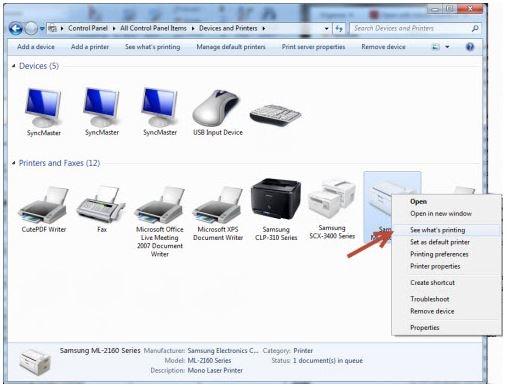
-
Select Printer at the top left of the window and uncheck Use Printer Offline option.
Figure : Printer options
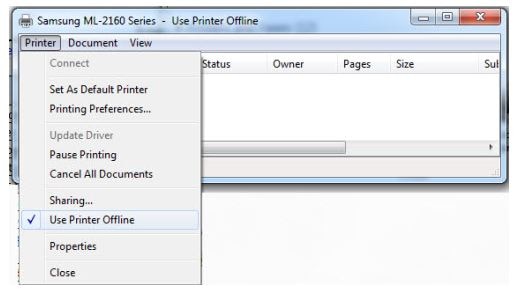
- Reinstall the printer driver. Click the following link and enter the printer model into the search text box to download the latest driver.
If the cable works with another device but not the printer and is shorter than 6 ft., go to support.hp.com so that we can further diagnose and correct the problem.
