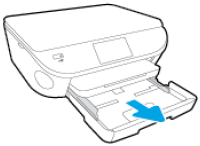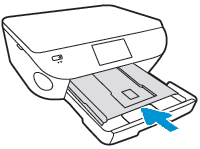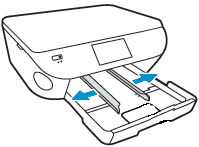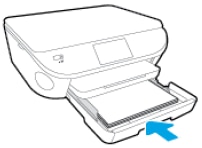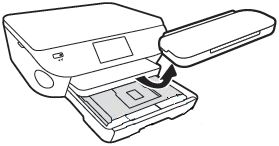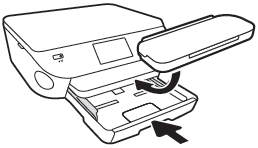This document is for HP DeskJet Ink Advantage 5575, ENVY 5540, 5541, 5542, 5543, 5544, 5545, 5546, 5547, 5548, and 5549 All-in-One printers.
This document provides instructions for loading plain paper, photo paper, cards, and envelopes into the printer. Load plain paper, photo paper, envelopes, and index cards in the main input tray. Load 10.16 x 15.24 cm (4 x 6 in) photo paper in the photo tray.
caution:To avoid printing issues, never load multiple types of paper in the input tray or attempt to load paper while the printer is printing.