HP provides profiles for your HP Latex printers. Profiles/media are classified in four types:
-
 “HP" – Designed as an integrated system with Original HP inks and HP printers for optimized performance.
“HP" – Designed as an integrated system with Original HP inks and HP printers for optimized performance. -
 "ColorPRO Technology" – Engineered with ColorPRO Technology to deliver color excellence in digital printing.
"ColorPRO Technology" – Engineered with ColorPRO Technology to deliver color excellence in digital printing.
-
 "Certified”– Certified compatibility with specified HP Latex printers and inks. Certified media testing is based on key areas such as print quality, printer-media interaction, and image processing and handling.
"Certified”– Certified compatibility with specified HP Latex printers and inks. Certified media testing is based on key areas such as print quality, printer-media interaction, and image processing and handling.
-
 “Profiled Only” – Material with a media preset available that is not Certified by HP.
“Profiled Only” – Material with a media preset available that is not Certified by HP.
Where to find Certified Media?
-
Profiles are available at the HP Media Solutions Locator:www.hp.com/go/mediasolutionslocator. You will be able to identify Certified media in the “classification” column. Even if the main table shows “Certified,” you should click on the “View” link to see if the exact media is certified for your printer. Not all media is certified for all HP Latex printers. See more details on pages 3 and 4.
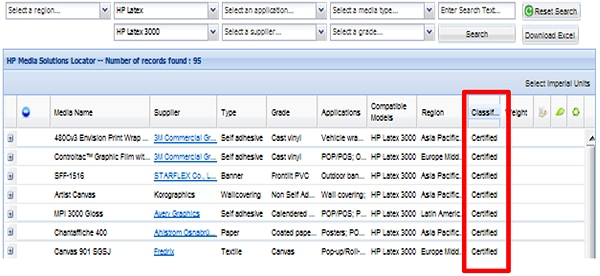 You can also find information about type, grade and regional availability for each media reference.
You can also find information about type, grade and regional availability for each media reference. -
For Latex 300 Series the profiles can also be found in the Front Pannel of the printer (withthe “Online Search” functionality, in case the printer is connected). Certified media will be identified with the logo.Note: You can filter and install a Certified Media Preset, but not all PrintModes are considered Certified. Once the media preset is installed in the printer, you will see the different PrintModes that this Media Preset contains. All these PrintModes are supported on your Latex 300 series printer, but only the slowest PrintMode is the one that has passed all the Tests and is considered as Certified.
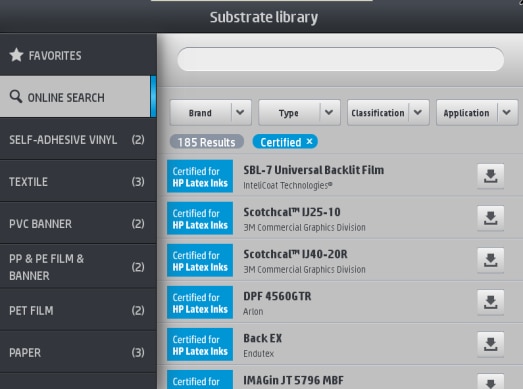
-
Listed in the back of the Generic swatchbooks. All Certified media will appear in the list. However, note that although this list is updated, the most up-to-date information will be always in the Media Locator (where you can find certified Media & printer combinations).
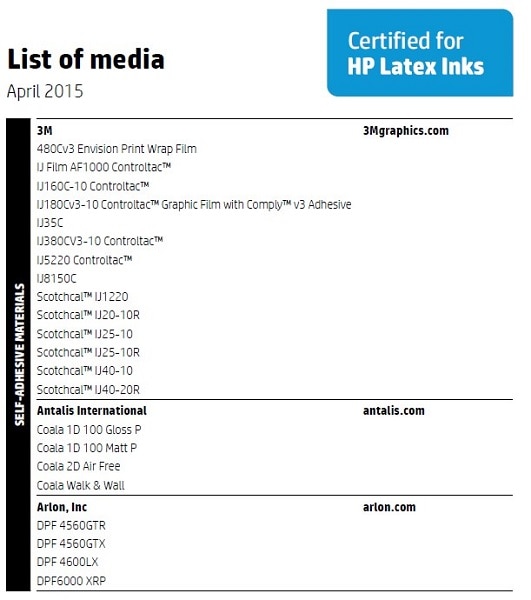
How to filter per classification in the HP Media Solutions Locator:
You can filter by Region, Printer, Printing Solution, Supplier, Media Type, Media Grade, and/or Application, and you can search for any word/s in all of the columns to find the Certified or Profiled-Only profiles, to get the best performance for your printer.
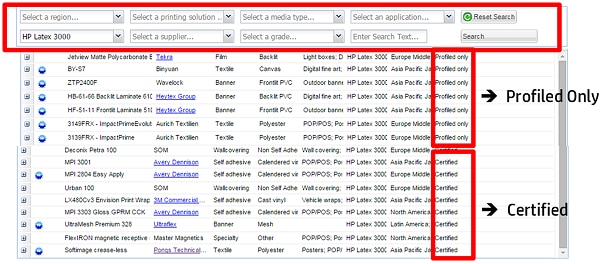
If you can’t see the “Classification” column, you can show it by clicking on any drop-down list and selecting “Columns,” showing all the columns that you think are necessary for you, as you can see in the next picture:
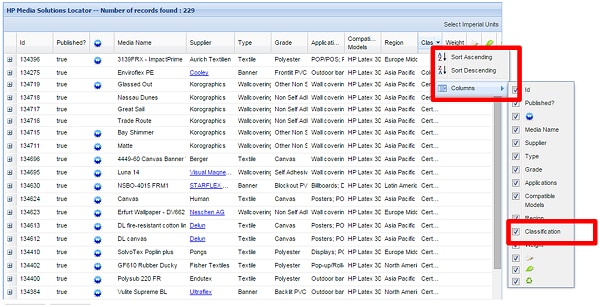
If you want to see more information about a certain media, click on the  button to see an advanced view, with a Description, Technical notes, Comments, a link to the HTML with Printer Settings used, etc.:
button to see an advanced view, with a Description, Technical notes, Comments, a link to the HTML with Printer Settings used, etc.:
 button to see an advanced view, with a Description, Technical notes, Comments, a link to the HTML with Printer Settings used, etc.:
button to see an advanced view, with a Description, Technical notes, Comments, a link to the HTML with Printer Settings used, etc.:

Note: Even if the main table shows “Certified,” you should click on the “View” link to see if the exact media is certified for that model.
Once “View” is clicked, you will see this table (with more information about the Printer Settings used in every media preset that you can download from the same table):
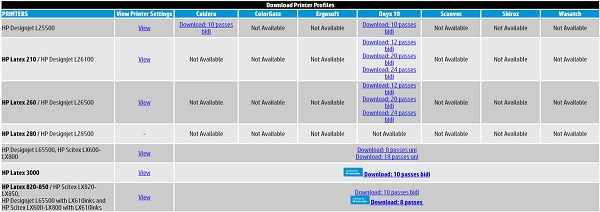
In this case, this media is Certified for HP Latex 3000 and HP Latex 820-850 printers. The rest of the links will let you download media presets for the rest of the printers, but those media presets are “Profiled Only.” This means you should get good overall IQ, but the media has not passed all the Certification tests.
