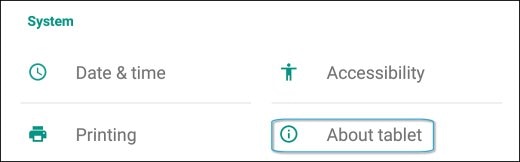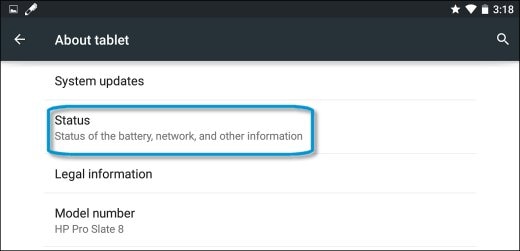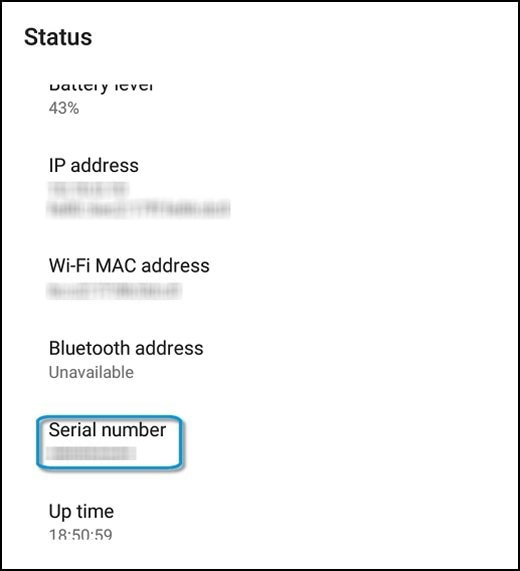This document applies to HP and Compaq tablets with Android 5.0/Lollipop operating system.
Use this document to find the product and system information you might need for obtaining warranty information, service, or updates on your HP tablet.




 icon, and then tap
icon, and then tap