We noticed that loading large single sheets on the HP Designjet T120/T520 series could be difficult. If a customer
calls asking for help or complaining about single sheet media loading, please share with customer the following
workflow workaround to make it easier.
note: |
The procedure
As per User Guide the sheet should be fed in the following way:
-
At the front panel, press
 , then load a single sheet.
, then load a single sheet.
-
If a roll is already loaded, you have to wait while it is automatically unloaded.
-
Select your paper category and type. If you do not see your paper type in the front panel, press 'More paper types'.
-
If your printer is an HP Designjet T520, open the roll cover.
-
When prompted by the front panel, insert the sheet into the right-hand side of the input slot.
 Sometimes sheets are too large using the method described above easily, so another method can be used to load the single sheet as shown in the picture:
Sometimes sheets are too large using the method described above easily, so another method can be used to load the single sheet as shown in the picture: Using the alternative method the user will avoid blocking a view of the blue line when aligning the media during the feeding process.If you do not correctly align the previously cut sheet media before selecting "load single sheet" (step 1 in the user guide), the picking system will start working automatically and the user will not have time to align the sheet, resulting in a incorrect media load/too much skew message.The blue line that helps to align the paper is sometimes too short for large sheets, so to help assist a straight feeding process we can use - as an extra "blue line" and to increase the standard blue line length – the top cover right edge :
Using the alternative method the user will avoid blocking a view of the blue line when aligning the media during the feeding process.If you do not correctly align the previously cut sheet media before selecting "load single sheet" (step 1 in the user guide), the picking system will start working automatically and the user will not have time to align the sheet, resulting in a incorrect media load/too much skew message.The blue line that helps to align the paper is sometimes too short for large sheets, so to help assist a straight feeding process we can use - as an extra "blue line" and to increase the standard blue line length – the top cover right edge : In this way the line will help us to align the paper and avoid paper skews during the loading of the single sheet. We could see that this workaround improves the loading process decreasing the reloading messages.
In this way the line will help us to align the paper and avoid paper skews during the loading of the single sheet. We could see that this workaround improves the loading process decreasing the reloading messages.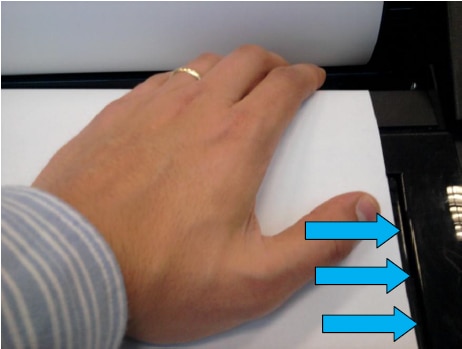 The following flowchart on the next page can be used as a reference for the recommendations mentioned above.
The following flowchart on the next page can be used as a reference for the recommendations mentioned above.
