When a carriage latch is left unlatched or incorrectly latched, it may hit inside the printer causing system error 86:01. Refer to the product(s) User Guide or Setup Poster for good illustrations of the Carriage Latch.
HP Designjet Z and T Series Printers - System Error 86:01 for Carriage Latch
Issue
Solution
Along with other normal troubleshooting for system error 86:01, ensure that the carriage latch is correctly closed. This enables the carriage to move through the printer without hitting parts of the printer. An un-latched carriage will usually stop at the right side of the printer where the latch impacts the arc, right before the carriage goes under the right-hand cover.
See the following illustrations about the carriage latch.
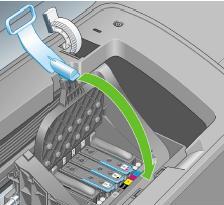
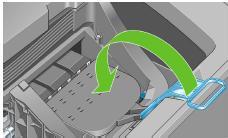

Ensure that the end of the blue handle catches the wire loop on the near side of the carriage.
Enter a topic to search our knowledge library
What can we help you with?
Need Help?
