This document explains the front control panel key sequences that are necessary to print reports from the front panel. The following options are available by press the correct combination of Cancel button, Power button and the OK button.
-
Cancel button
-
Power button
-
Ok button
Figure : Front panel buttons
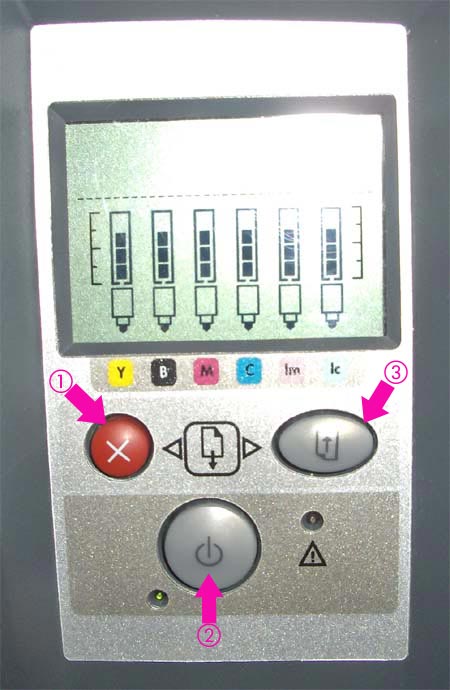
The table below contains the combinations need for each report.
While pressing the Power button, press the Cancel button and/or OK button to obtain the following reports.
|
Cancel Button
|
OK Button
|
Report Printed
|
|
0
|
1
|
Usage Report
|
|
0
|
4
|
Information Pages
|
|
1
|
2
|
NVM Contents Page
|
|
0
|
3
|
Printhead Alignment
|
|
0
|
5
|
Enable/Disable Buzzer
|
|
2
|
0
|
Printhead Recovery 1 (Soft)
|
|
2
|
1
|
Printhead Recovery 2 (Medium)
|
|
2
|
2
|
Printhead Recovery 3 (Hard)
|
|
2
|
3
|
Transport Position
|
|
3
|
1
|
Network Card Reset
|
These are for the HP Designjet 120NR only. Without pressing the power button, press both buttons at the same time:
|
1
|
1
|
Change between Roll media and sheet media
|
|
0
|
1
|
Form feed and cut
|
Example: Printing the information pages
-
On the printer's front panel, press and hold the Power switch.
-
While still pressing the Power switch, press the OK button four times.
-
Release the Power switch. The information pages will print.
USAGE REPORT:
The Usage report contains the following information:
-
Model name
-
Model number
-
Serial number
-
Date of latest print job received
-
Total ink consumed
-
Date of first print job received
-
Pages printed (size/type/print quality)
INFORMATION PAGES:
-
First Page: Printer section
-
Second Page: Ink consumables section
-
Third Page: Network card information
NVM CONTENTS PAGE:
The NVM contents page contains the following information:
-
NVM dump
-
Printhead acumen values
-
Cartridges acumen dump
PRINTHEAD ALIGNMENT:
Used to align printheads in order to solve print-quality issues. You must load three sheets of paper for the printhead alignment, as the printer attempts to align two more times if the first alignment fails.
ENABLE/DISABLE BUZZER:
Enables or disables the buzzer.
PRINTHEAD RECOVERY:
Used to clean the printheads in order to solve print-quality issues. There are three levels of cleaning: soft, medium and hard. Start with soft, and if that doesn’t solve the issues, go on to medium, etc.
note:It is not recommended to run the hard level more than one time.
TRANSPORT POSITION:
Puts components into a locked position to prevent damage when in transport.
NETWORK CARD RESET:
Resets the Jetdirect card information to its factory defaults.
CHANGE BETWEEN ROLL MEDIA AND SHEET MEDIA: (HP Designjet 120nr/130nr Only)
Unloads the roll from the printer, the roll will still be held by the printer but you can now print on sheet media.
FORM FEED AND CUT: (HP Designjet 120nr/130nr Only)
Form feeds and cuts when roll is loaded, giving the paper a straight edge.
