電腦載入 Windows 失敗並出現下列行為之一:
-
電腦停止回應並顯示此訊息:
找不到開機裝置 3F0。
- 電腦開機進入自動修復功能表而非 Windows,並報告:自動修復無法修復您的電腦。
Intel Optane 記憶體組態錯誤,導致可能發生此問題。
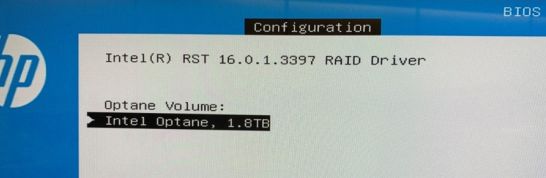
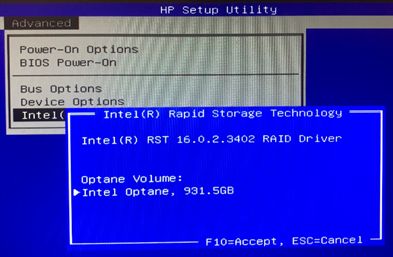
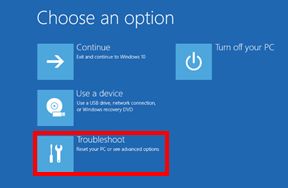
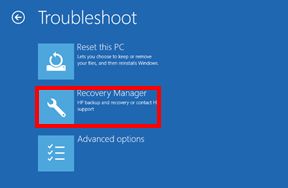
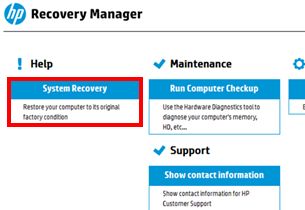

|
受影響平台 - 軟體下載頁面
|
|
|