-
2-line backlit control panel
-
Front-door-release button (access to the toner cartridge)
-
Power on/off button
-
Tray 3 (optional)
-
Tray 2
-
Tray 1
-
Output bin extension
-
Output bin
Figure : Printer front view
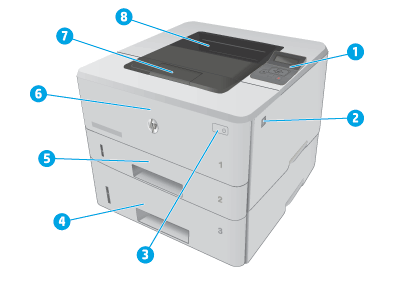

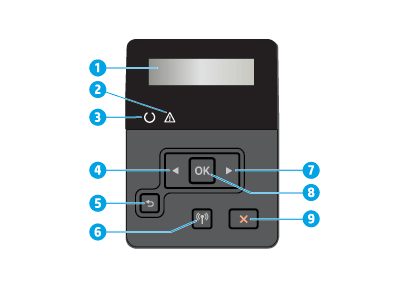
 button
button
 button
button
 button (wireless models only)
button (wireless models only)
 button
button
 button
button
