When printing via the HP Universal Print Driver (UPD) to a LaserJet printer and/or Multifunction Printer (MFP) with multi-bin mailbox accessory, with the device configured for mailbox mode, users may report incorrect bin options on the Output tab within the UPD driver properties/printing preferences.
For example, on a LaserJet CM6040 MFP with the 3-bin stapler/stacker accessory, in mailbox mode, the output bins may be displayed incorrectly as:
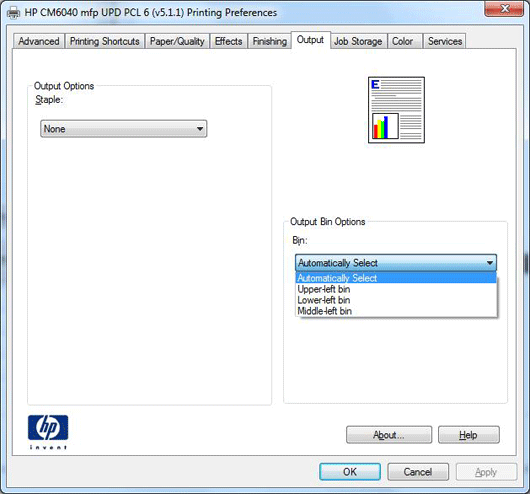

Another example of an incorrect listing of output bins is shown below with the LaserJet 9040 MFP with the 8-bin mailbox accessory:

The correct ordering of the output bins when the device is configured for mailbox mode is displayed as:

This issue can potentially occur when printing to the following devices with multi-bin mailboxes, configured for mailbox mode.
HP LaserJet 9040
HP LaserJet 9050
HP LaserJet 9040 MFP
HP LaserJet 9050 MFP
HP LaserJet M9040 MFP
HP LaserJet M9050 MFP
HP LaserJet 4345 MFP
HP LaserJet M4345 MFP
HP Color LaserJet 4730 MFP
HP Color LaserJet CM4730 MFP
HP Color LaserJet CM6030 MFP
HP Color LaserJet CM6040 MFP
