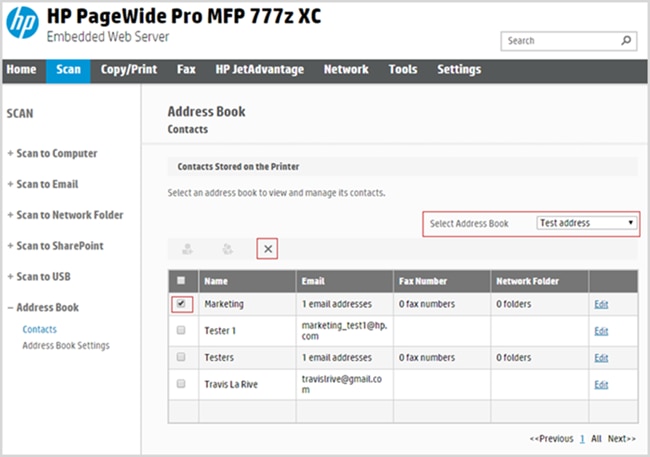Use this document to set up contacts in the Address book and store these contacts in the printer memory using the HP Embedded Web Server (EWS).
An address book is a stored list of individual contacts used frequently for quick selection when sending a document from the printer control panel.
 icon to view the IP address or host name of the printer.
icon to view the IP address or host name of the printer.
 icon.
icon.
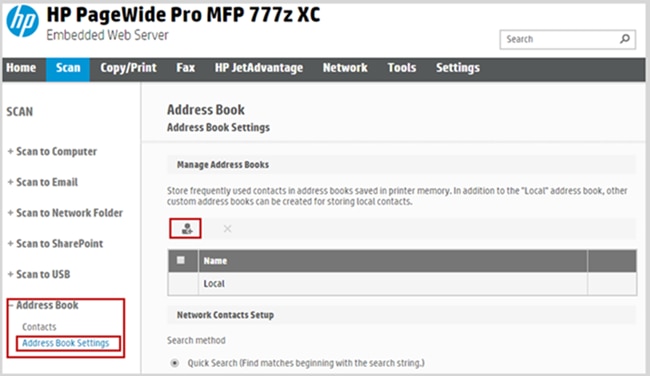
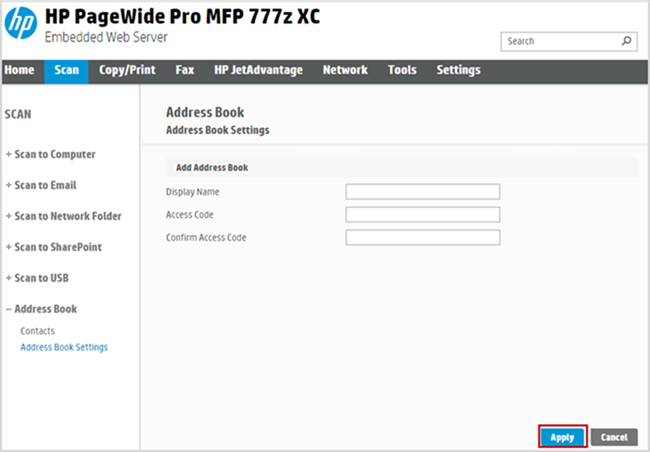

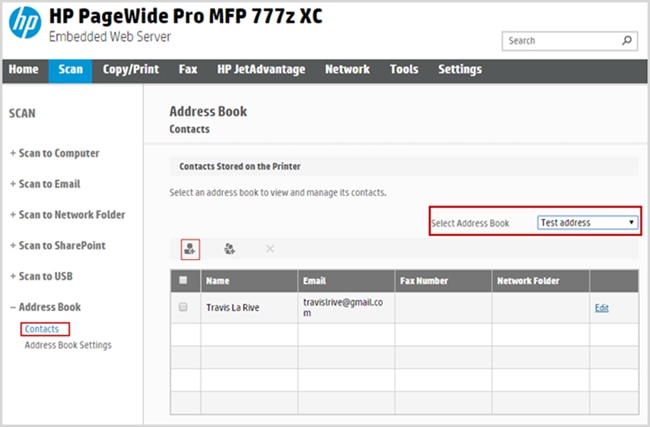
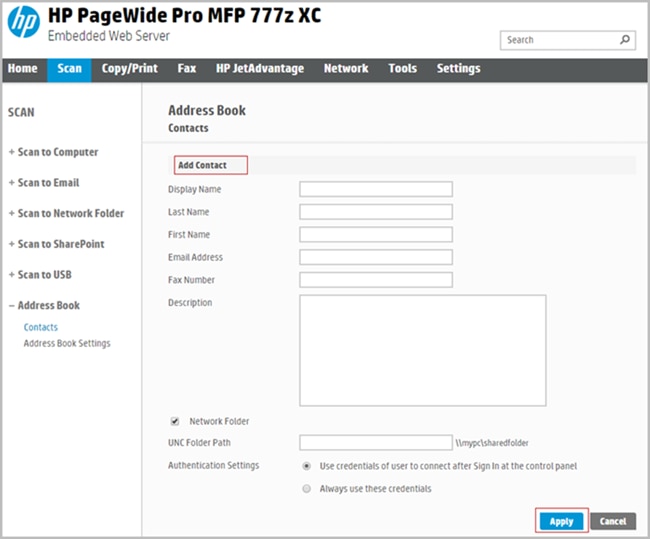
 icon.
icon.

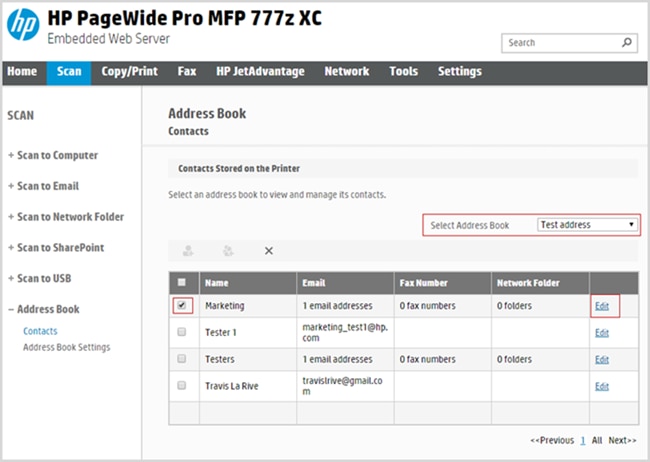
 icon.
icon.