This chapter provides you with an overview of your computer's features.
Standard configuration features
To identify a typical computer configuration, read this section. Features vary depending on the model. For support assistance and to learn more about the hardware and software installed on your computer model, run the HP Support Assistant utility.

Front panel components
To identify the front panel components, use this illustration and table.

|
Front panel components
| |||||
|
1
|

|
USB Type-C® SuperSpeed Plus port with HP Sleep and Charge
|
4
|

|
Audio-out (headphone)/Audio-in (microphone) combo jack
|
|
2
|

|
USB Type-A SuperSpeed port
|
5
|

|
Power button
|
|
3
|

|
USB port with HP Sleep and Charge
|
6
|

|
Drive light
|
note: |
|||||
Rear panel components
To identify the rear panel components, use this illustration and table.
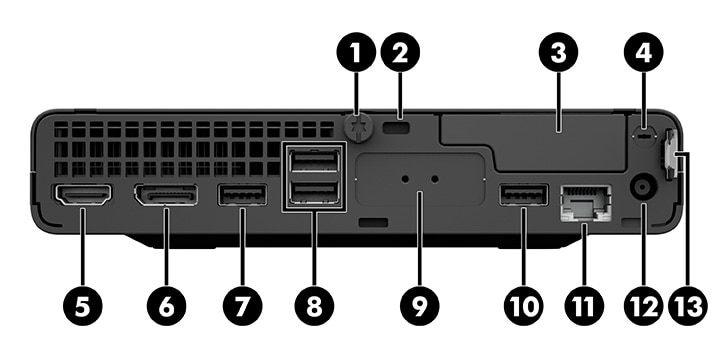
|
Rear panel components
| |||||
|
1
|
Thumbscrew
|
8
|

|
USB Type-A SuperSpeed ports (2)
|
|
|
2
|
Security cable slot
|
9
|
Optional port
|
||
|
3
|
Optional port
|
10
|

|
USB Type-A SuperSpeed port
|
|
|
4
|
External antenna
|
11
|

|
RJ-45 (network) jack
|
|
|
5
|
HDMI port
|
12
|
Power connector
|
||
|
6
|

|
DisplayPort™ connectors (2)
|
13
|
Padlock loop
|
|
|
7
|

|
USB Type-A SuperSpeed port
| |||
note: |
|||||
Serial number location
Each computer has a unique serial number and a product ID number that are located on the exterior of the computer. Keep these numbers available when contacting customer service for assistance.

