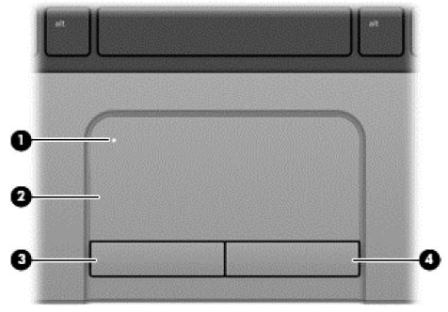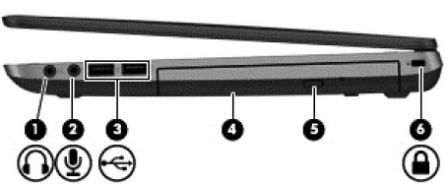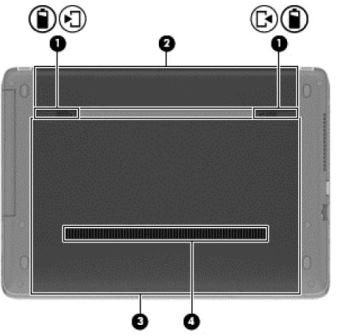Figure : Display

|
Item number
|
Description
|
|
|
1
|
Two - WWAN antennas 1 (select models only)
|
|
|
2
|
Two - WLAN antennas 1 (select models only)
|
|
|
3
|
Two - Internal microphones (select models only)
|
|
|
4
|
Webcam light (select models only)
|
|
|
5
|
Webcam (select model models only)
|
|
|
6
|
Internal display switch
|
|
note: |
||