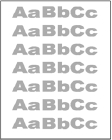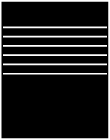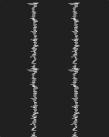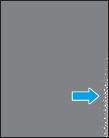Use the information below to troubleshoot print-quality and image-quality problems on mono (black and white) HP LaserJet Enterprise printers. For color HP LaserJet Enterprise printers, go to Resolving color print quality problems.
The troubleshooting steps can help resolve the following defects:
-
Blank pages
-
Black pages
-
Curled paper
-
Dark or light bands
-
Dark or light streaks
-
Fuzzy print
-
Gray background or dark print
-
Light print
-
Loose toner
-
Missing toner
-
Scattered dots of toner
-
Skewed images
-
Smears
-
Streaks