To view a video demonstrating the procedure for removing the part click here to access the Services Media Library (www.hp.com/go/sml). Select Printers and Multifunction under the Product category, select HP Color LaserJet Printers under the Product family, and then select the printer model under the product series category.
Toner cartridge replacement
-
Press the cartridge-door release to open the print-cartridge door.
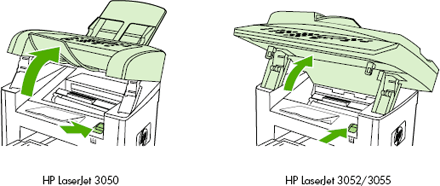
-
Remove the print cartridge from its packaging, and then rock the cartridge gently five or six times.
-
Bend the plastic tab at the end of the cartridge.
-
Pull the tab until all of the sealing tape is removed from the cartridge.

-
Hold the print cartridge by the handle and insert it into the all-in-one and then close the print cartridge door.
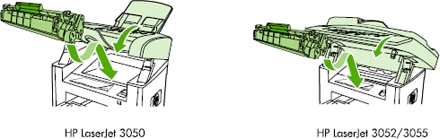
caution:
If toner gets on your clothing, wipe the toner off with a clean cloth, and then wash the items in cold water and air dry them. Hot water or heat from a dryer sets the toner in the fabric.note:
Hewlett-Packard Company cannot recommend using non-HP print cartridges, whether they are new, refilled, or remanufactured. Because they are not HP products, HP cannot influence their design or control their quality.note:
To recycle supplies, place the used supply in the box in which the new supply arrived. Use the enclosed return label to send the used supply to HP for recycling. For complete information, see the recycling guide that is included with each new HP supply item.
