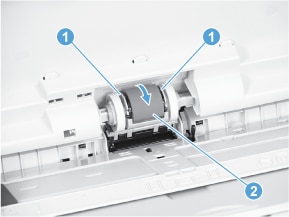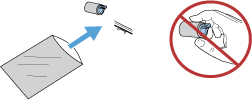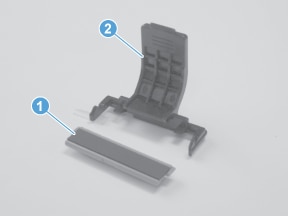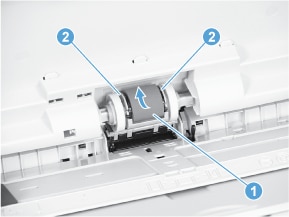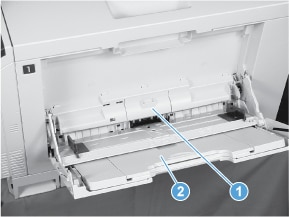note:To see a short video demonstrating the Tray 1 pickup roller procedure, click here.
To see a short video demonstrating the Tray 1 separation pad procedure, click here
Before you begin
-
Use the table below to identify the correct kit part number for your product, and then go to www.hp.com/buy/parts to order the kit.Kit part numberDescriptionCC522-67928Tray 1 paper pick-up roller and separation pad kit with instruction guide
Required tools
-
No special tools are required to install this kit.