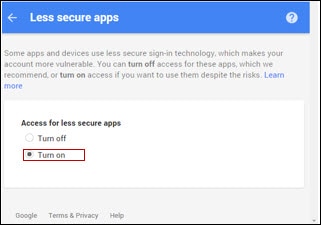When testing the configuration setting for the Scan to Email feature using a Gmail account on an HP
LaserJet Pro Multifunction Printer (MFP), one of the following messages
might display either on the printer’s control panel or in the Embedded
Web Server (EWS):
-
The SMTP server uses an authentication method that is not supported. Try a different server.
-
Authentication failure SMTP: SMTP server does not support authentication.
-
Cannot resolve the SMTP server. Check the SMTP and DNS server settings with your system administrator or Internet Service Provider.
note:When trying to access the Gmail account from the printer, Google might send an email stating that the Google account is blocked.
Figure : Google Account