There is a new version of the software DVD available for the current HP Designjet Scanner series. The DVD can be obtained through the normal fulfillment process. Use the part number CM770-60006.
New features in the software release version 17
-
PDF warning: There is a new warning message displayed when the user tries to create a PDF file which is longer than 508cm (200 inches). This is a PDF library limitation which does not allow you to scan to PDF images longer than 507cm.Εικόνα : Warning message

-
No enough free space warning: There is a new warning displayed when trying to copy/move a file from D:\images to a pen drive.Εικόνα : Warning message

Fixes included in this new version 17 release
-
Overwrite warning: While copying or moving a file between a folder, a warning message is shown in case a file with the same name already exist in the destination folder. In previous versions the file was overwritten.Εικόνα : Warning message
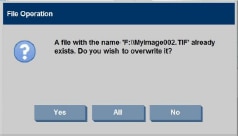
-
Wrong media roll while creating a media profile: When a user tried to create a media profile on an HP Designjet 45x0 printer, the system did not always pick the correct roll. This issue has been solved.
-
"It works!" message: Under certain circumstances with previous versions of the software, when a user tried to access the scanner through a web browser, an Apache server web page sometimes was displayed instead of the list of files. With this new release this incorrect behavior has been fixed.Εικόνα : It works! message

-
57-7 error: This error message was displayed when the user tried to modify the timer just after the PPC awoke from sleep. This issue has been fixed and the error is no longer displayed.
-
Error using Scan Test 11: While attempting to perform the diagnostic test '11. Stitching and Vert.' with software version 15 or version 16, an error message was sometimes displayed depending on the mainPCA installed. This SW release fixes the issue.
How to upgrade the software
Go www.hp.com select your Country and Language for your Call Center. There you can call and order the DVD.
-
When you have the DVD, insert it into the DVD reader of the Touchscreen.
-
Switch Off and On the Touchscreen. When the Touchscreen initializes the upgrade program will start automatically.
-
Select on the Touchscreen keyboard:
-
F1 if you want to upgrade the system while preserving the files and profile settings.or
-
F12 if you want to delete all the existing files and upgrade the system.
-
-
Go to the Setup tab, Options button, General button, About button.
-
Check the software level, the screen should say: Software: Designjet Scanner System 17:Εικόνα : About screen
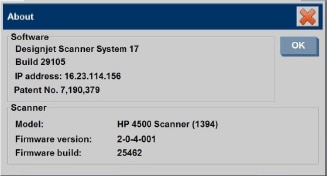
-
Once the system has been updated successfully, perform the scanner maintenance procedure.CM770-60006 SW: System Recovery DVD
