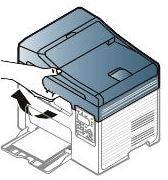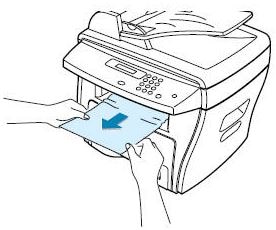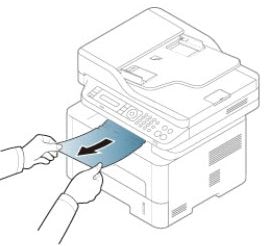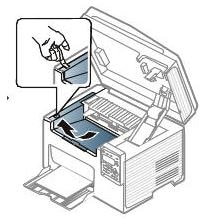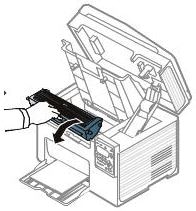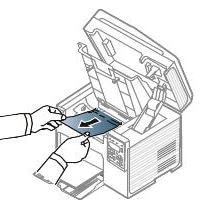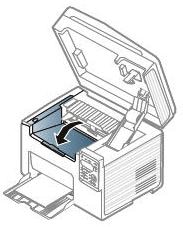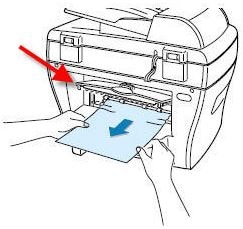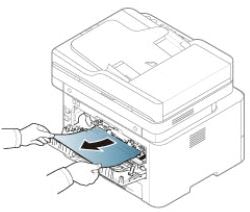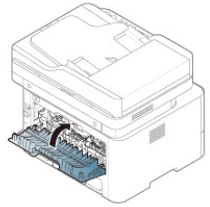note:The most common cause of paper jams is the paper; please check the user manual to make sure the media being used is recommended for the printer. Also, make sure the printer and driver setting match the paper type.
When the printer displays Jam 2, the paper has failed to pass through the paper exit area.
Choose the best printer configuration in the following table for instructions: