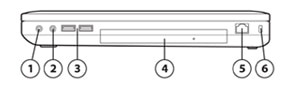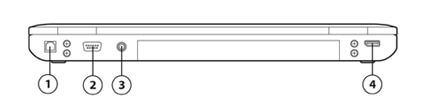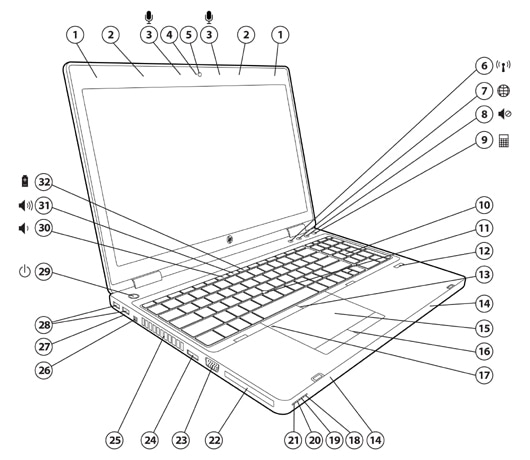
|
Items
|
Description
|
|
1
|
WLAN antennas
|
|
2
|
WWAN antennas (select models)
|
|
3
|
Dual-microphone array1
|
|
4
|
Webcam LED indicator (with optional webcam)
|
|
5
|
Optional 720p HD webcam
|
|
6
|
Wireless on/off button with LED indicator
|
|
7
|
Web browser button with LED indicator
|
|
8
|
Volume mute button with LED indicator
|
|
9
|
Calculator button with LED indicator
|
|
10
|
Numeric keypad
|
|
11
|
Optional pointstick
|
|
12
|
Optional HP Fingerprint Sensor
|
|
13
|
Pointstick pick buttons (with optional pointstick)
|
|
14
|
Stereo speakers
|
|
15
|
Touchpad with scroll zone
|
|
16
|
Touchpad pick buttons
|
|
17
|
TouchPad on/off light
|
|
18
|
Hard drive activity / HP 3D DriveGuard LED indicator
|
|
19
|
Battery charging LED indicator
|
|
20
|
Power/standby LED indicator
|
|
21
|
Wireless on/off LED indicator
|
|
22
|
ExpressCard/54 slot or optional Smart Card Reader
|
|
23
|
VGA/external monitor connector
|
|
24
|
eSATA/USB 2.0 combo port
|
|
25
|
Vent
|
|
26
|
1394a port
|
|
27
|
Secure Digital/MMC slot
|
|
28
|
(2) USB 2.0 ports
|
|
29
|
Power button with LED indicator
|
|
30
|
Volume down function key
|
|
31
|
Volume up function key
|
|
32
|
HP Power Assistant function key
|
note: |
|