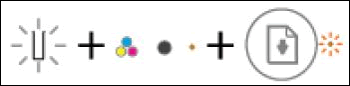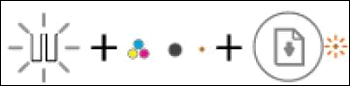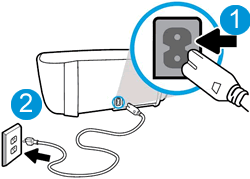This document is for HP DeskJet 3630, 3631, 3632, 3633, 3635, 3634, 3636, 3637, 3638, 3639, DeskJet Ink Advantage 3635, 3636, and 3638, and DeskJet Ink Advantage Ultra 4729 All-in-One printers.
The following sections describe the most common error conditions with combinations of blinking (flashing) lights displayed on the control panel, followed by solutions for each combination. Find the blinking lights pattern you are experiencing, and then follow the steps to resolve the issue.
-
Control panel display
-
Cancel button
-
Wireless button/light
-
Wi-Fi Direct button/status light
-
Start Copy Color button
-
Power button/light
-
Ink Alert light
-
Resume button/light
-
Information button/light
-
HP ePrint button/light
-
Start Copy Black button
Figure : Control panel with lights indicated
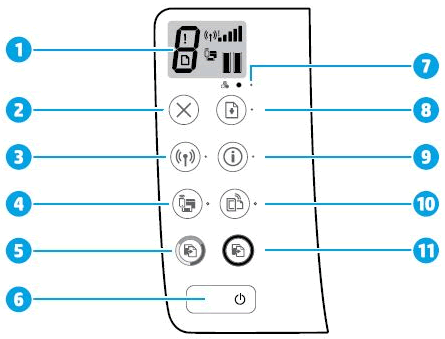
-
Number of Copies icon
-
Error icon
-
Paper Error icon
-
Wi-Fi Direct icon
-
Wireless icon
-
Wireless Attention icon
-
Signal Bars icon
-
Ink Level icons
Figure : Control panel display icons
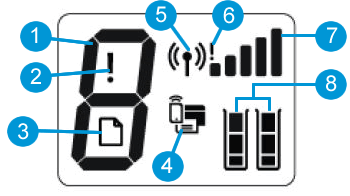
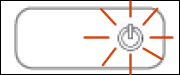

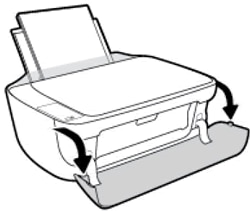
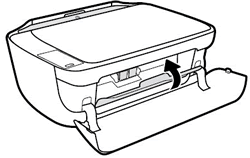
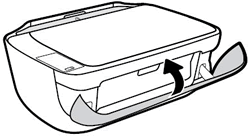
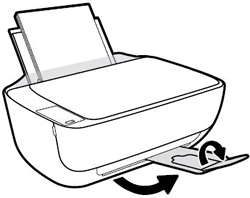

 ) and the Information (
) and the Information ( ) buttons at the same time. A Network Configuration Page prints.
) buttons at the same time. A Network Configuration Page prints.
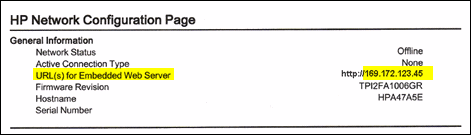

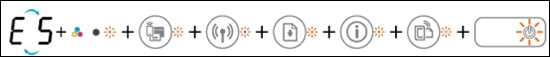
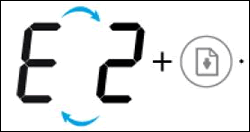
 to cancel the print job.
to cancel the print job.
 , the remaining pages print with errors.
, the remaining pages print with errors.
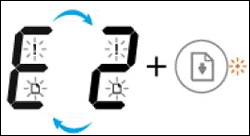

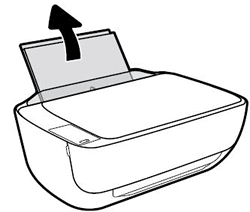
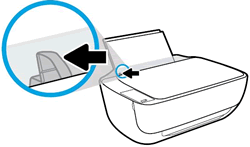
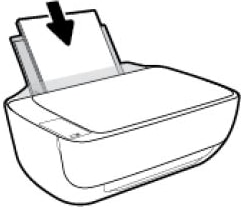
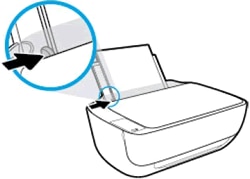
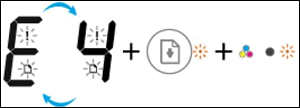
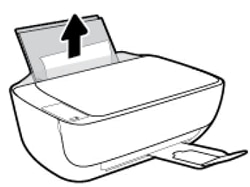




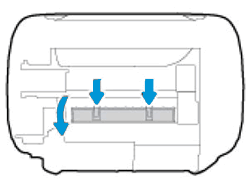
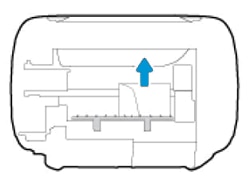
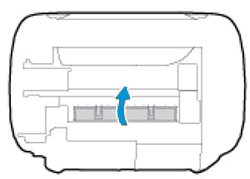
 ) seven times, and then release the Power button.
) seven times, and then release the Power button.
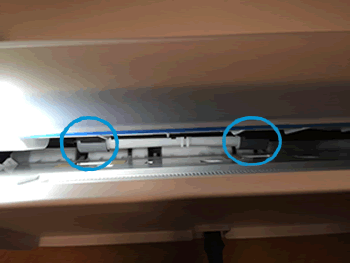
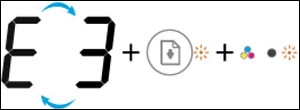
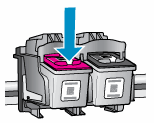

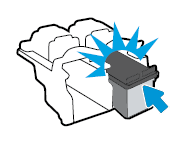
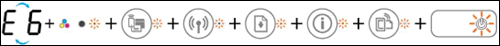
 ) to turn on the product.
) to turn on the product.
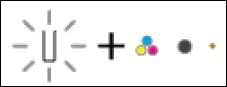
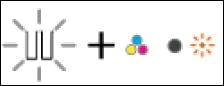

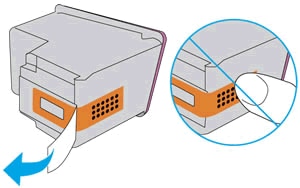
 ) goes in the slot on the left.
) goes in the slot on the left.
 ) goes in the slot on the right.
) goes in the slot on the right.
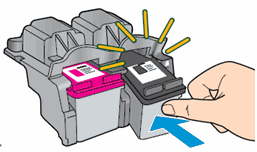
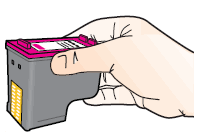
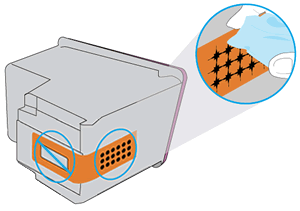
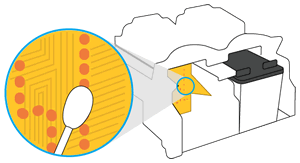
 ).
).
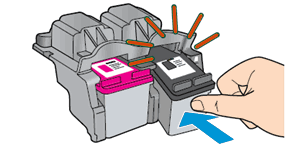
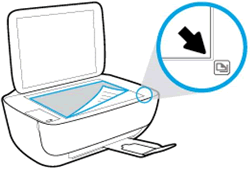
 or the Start Copy Color button
or the Start Copy Color button