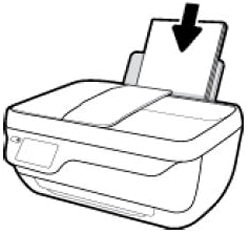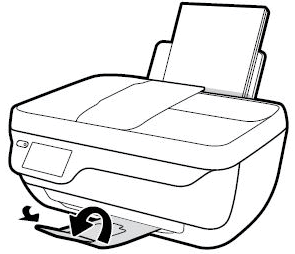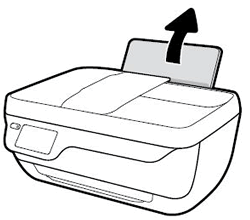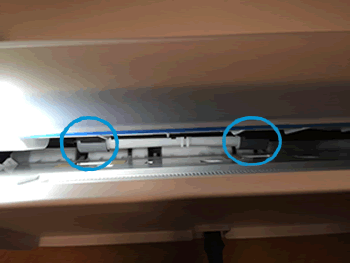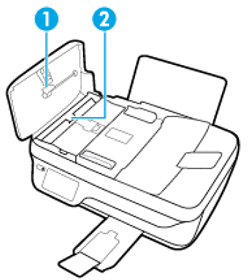This document is for the HP OfficeJet 3830, 3831, 3832, 3833, 3834, 3835, DeskJet Ink Advantage 3835, 3836, 3838, and DeskJet Ink Advantage Ultra 5738, 5739 All-in-One printers.
During a print, copy, or scan job, the printer does not feed paper from the input tray or automatic document feeder (ADF). The printer might make noises as though it is printing, but no paper moves through it.