This document is for HP Web Jetadmin 10.4 SR1 or later.
Issue
After upgrading from HP Web Jetadmin 10.4 to a later version, and opening the Certificate Repository, the following error message displays: Error: A server error occurred while attempting this operation.
Figure : Example of the Certificate Repository error.
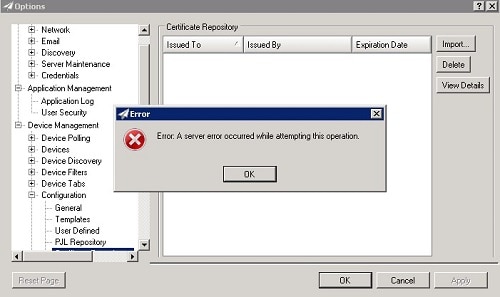
Description: In HP Web Jetadmin 10.4 and earlier, data was stored in the following directory:
C:\Windows\ServiceProfiles\NetworkService\AppData\Local\Hewlett Packard
The directory changed to the following directory:
C:\Windows\ServiceProfiles\NetworkService\AppData\Local\HP Inc
After upgrading to 10.4 SR1 or later, the certificate entries in the database refer to the Hewlett Packard directory.
Resolution Method 1:
Follow these steps to change the HP Web Jetadmin stored data directory path for the installed certificates.
-
In SQL Management Studio, right-click on the table dbo.DAV_DCONFIG_CERTIFICATE_FILE_REPOSITORY and select Edit Top 200 Rows.Figure : Example of the right-click menu
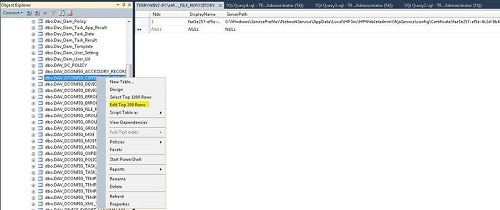
-
Change the ServerPath to the new HP Inc directory.
Resolution Method 2:
Follow these steps to change the HP Web Jetadmin stored data directory path for the installed certificates.
-
In the HP Web Jetadmin database, find the following table:dbo.DAV_DCONFIG_CERTIFICATE_FILE_REPOSITORY with the columns DisplayName and ServerPath.
-
Find all values in the table for DisplayName and the corresponding ServerPath.
-
In SQL Management Studio, right-click on the table dbo.DAV_DCONFIG_CERTIFICATE_FILE_REPOSITORY and select Select Top 1000 Rows.The DisplayName and ServerPath for the first 1000 entries (if available) displays.Figure : Example of the DisplayName and ServerPath results

-
For every certificate, change the ServerPath to the new HP Inc directory. As every certificate is unique, add the where clause in order to update the ServerPath per certificate with the value of the DisplayName.For example: Update [HPWJA_REMOTE].[dbo].[DAV_DCONFIG_CERTIFICATE_FILE_REPOSITORY] Set ServerPath = 'C:\Windows\ServiceProfiles\NetworkService\AppData\Local\HP Inc\HPWebJetadmin\WjaService\config\Certificate\7c79dd9b-7dff-439c-b890-43b1be67c26a.cer' where DisplayName = '7c79dd9b-7dff-439c-b890-43b1be67c26a.cer'
-
Repeat step 4 for every entry in the table.
