

Bulletins and Alerts for HP mt22 Mobile Thin Client (8RY12AV)
Select a category
High
Security Bulletin
Apr 25, 2024
Medium
Security Bulletin
Apr 10, 2024
High
Security Bulletin
Mar 5, 2024
Critical
Security Bulletin
Feb 28, 2024
High
Security Bulletin
Feb 13, 2024
Medium
Security Bulletin
Jan 4, 2024
---
Customer Advisory
Dec 11, 2023
High
Security Bulletin
Nov 20, 2023
---
Customer Advisory
Nov 2, 2023
High
Security Bulletin
Oct 24, 2023
High
Security Bulletin
May 17, 2023
High
Security Bulletin
May 5, 2023
High
Security Bulletin
Mar 15, 2023
Medium
Security Bulletin
Feb 9, 2023
High
Security Bulletin
Feb 1, 2023
High
Security Bulletin
Nov 14, 2022
High
Security Bulletin
Nov 14, 2022
Medium
Security Bulletin
Aug 1, 2022
Medium
Security Bulletin
Jun 17, 2022
High
Security Bulletin
Nov 9, 2021
Medium
Security Bulletin
Aug 19, 2021
---
Security Bulletin
Jul 15, 2021
---
Security Bulletin
Jun 2, 2021
---
Customer Advisory
Apr 23, 2021
---
Security Bulletin
Mar 12, 2021
---
Security Bulletin
Dec 10, 2020
---
Security Bulletin
Nov 10, 2020
---
Security Bulletin
Oct 27, 2020
---
Security Bulletin
Oct 21, 2020
---
Security Bulletin
Oct 9, 2020
---
Customer Advisory
Jun 1, 2020
---
Security Bulletin
Jul 18, 2018
---
Security Bulletin
May 4, 2017
---
Security Bulletin
Jun 1, 2016
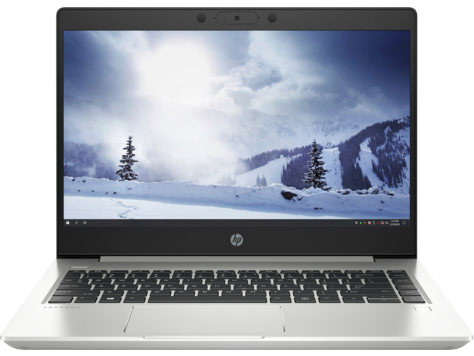
Welcome to the product support page!
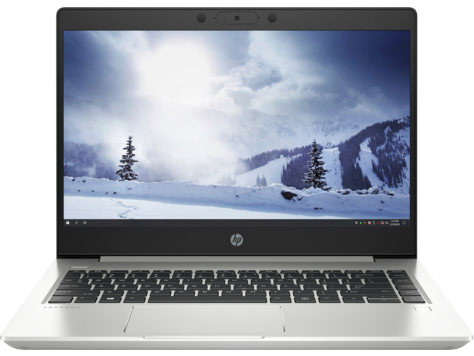
HP mt22 Mobile Thin Client (8RY12AV)
This product cannot be identified using the serial number alone. Please provide a product number in the field below:
Product may experience a HP Secure Boot error after installing a cumulative Microsoft Security Update.View details
Product may experience a HP Sure Start error after installing a cumulative Microsoft Security Update.Resolve the issue
Product specifications
Product name
HP mt22 Mobile Thin Client (8RY12AV)
This product cannot be identified using the serial number alone. Please provide a product number in the field below:
Search our knowledge library
What can we help you with?



