HP Commercial Products - Commercial Products (2017-2023) with Sure Start May Experience a Secure Boot Error Message at Boot After a Microsoft Cumulative Monthly OS Update
Devices may ‘hang’ or loop back continuously to a Secure Boot error screen.
Description
After installing a cumulative Microsoft Security Update from July 2023 or later, a small subset of devices may ‘hang’ or loop
back continuously to a Secure Boot error screen.
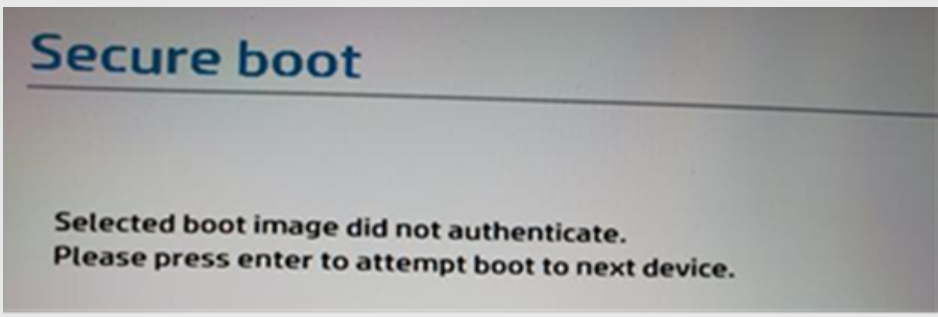
Secure Boot Error Message
This issue stems from system changes installed by these Microsoft Updates. Although the issue is triggered on a small subset of devices by deploying the latest Windows Update, the issue is not related to Microsoft.
Scope
The information in this document applies to the following:
All HP products, produced between 2017-2023 and that use Sure Start, are potentially vulnerable to this error. The issue appears to happen intermittently on a small subset of these devices.
- Computers
-
-
HP Dragonfly 13.5 inch G4 Notebook PC
-
HP Dragonfly Folio 13.5 inch G3 2-in-1 Notebook PC
-
HP Elite Dragonfly 13.5 inch G3 Notebook PC
-
HP Elite Dragonfly G2 Notebook PC
-
HP Elite Dragonfly Max Notebook PC
-
HP Elite Dragonfly Notebook PC
-
HP Elite Mini 600 G9 Desktop PC
-
HP Elite Mini 600 G10 Desktop PC
-
HP Elite Mini 800 G10 Desktop PC
-
HP Elite Mini 800 G9 Desktop PC
-
HP Elite mt645 G7 Mobile Thin Client
-
HP Elite SFF 600 G9 Desktop PC
-
HP Elite SFF 600 G10 Desktop PC
-
HP Elite SFF 800 G9 Desktop PC
-
HP Elite SFF 800 G10 Desktop PC
-
HP Elite Tower 600 G9 Desktop PC
-
HP Elite Tower 680 G9 Desktop PC
-
HP Elite Tower 680 G9 PCI Desktop PC
-
HP Elite Tower 800 G9 Desktop PC
-
HP Elite Tower 880 G9 Desktop PC
-
HP Elite Tower 600 G10
-
HP Elite Tower 680 G10
-
HP Elite Tower 680 G10 PCI Desktop PC
-
HP Elite Tower 800 G10
-
HP Elite Tower 880 G10
-
HP Elite x2 1013 G3 Tablet
-
HP Elite x2 G4 Tablet
-
HP Elite x2 G8 Tablet
-
HP Elite x360 1040 14 inch G9 2-in-1 Notebook PC
-
HP Elite x360 830 13.3 inch G9 2-in-1 Notebook PC
-
HP Elite x360 1040 14 inch G10 2-in-1 Notebook PC
-
HP Elite x360 830 13 inch G10 2-in-1 Notebook PC
-
HP EliteBook 1040 14 inch G9 Notebook PC
-
HP EliteBook 1040 14 inch G10 Notebook PC
-
HP EliteBook 1050 G1 Notebook PC
-
HP EliteBook 630 13.3 inch G10 Notebook PC
-
HP EliteBook 630 13 inch G9 Notebook PC
-
HP EliteBook 640 14 inch G9 Notebook PC
-
HP EliteBook 640 14 inch G10 Notebook PC
-
HP EliteBook 645 G10 Notebook PC
-
HP EliteBook 645 G9 Notebook PC
-
HP EliteBook 650 15.6 inch G9 Notebook PC
-
HP EliteBook 650 15.6 inch G10 Notebook PC
-
HP EliteBook 655 15.6 inch G9 Notebook PC
-
HP EliteBook 655 15.6 inch G10 Notebook PC
-
HP EliteBook 735 G5 Notebook PC
-
HP EliteBook 735 G6 Notebook PC
-
HP EliteBook 745 G5 Notebook PC
-
HP EliteBook 745 G6 Notebook PC
-
HP EliteBook 755 G5 Notebook PC
-
HP EliteBook 830 13 inch G10 Notebook PC
-
HP EliteBook 830 13.3 inch G9 Notebook PC
-
HP EliteBook 830 G5 Notebook PC
-
HP EliteBook 830 G6 Notebook PC
-
HP EliteBook 830 G7 Notebook PC
-
HP EliteBook 830 G8 Notebook PC
-
HP EliteBook 835 13 inch G10 Notebook PC
-
HP EliteBook 835 13.3 inch G9 Notebook PC
-
HP EliteBook 835 G7 Notebook PC
-
HP EliteBook 835 G8 Notebook PC
-
HP EliteBook 836 G5 Notebook PC
-
HP EliteBook 840 14 inch G9 Notebook PC
-
HP EliteBook 840 14 inch G10 Notebook PC
-
HP EliteBook 840 Aero G8 Notebook PC
-
HP EliteBook 840 G5 Notebook PC
-
HP EliteBook 840 G6 Healthcare Edition Notebook PC
-
HP EliteBook 840 G6 Notebook PC
-
HP EliteBook 840 G7 Notebook PC
-
HP EliteBook 840 G8 Notebook PC
-
HP EliteBook 840r G4 Notebook PC
-
HP EliteBook 845 14 inch G10 Notebook PC
-
HP EliteBook 845 14 inch G9 Notebook PC
-
HP EliteBook 845 G7 Notebook PC
-
HP EliteBook 845 G8 Notebook PC
-
HP EliteBook 846 G5 Notebook PC
-
HP EliteBook 846r G4 Notebook PC
-
HP EliteBook 846 G6 Notebook PC
-
HP EliteBook 850 G5 Notebook PC
-
HP EliteBook 850 G6 Notebook PC
-
HP EliteBook 850 G7 Notebook PC
-
HP EliteBook 850 G8 Notebook PC
-
HP EliteBook 855 G7 Notebook PC
-
HP EliteBook 855 G8 Notebook PC
-
HP EliteBook 860 16 inch G10 Notebook PC
-
HP EliteBook 860 16 inch G9 Notebook PC
-
HP EliteBook 865 16 inch G10 Notebook PC
-
HP EliteBook 865 16 inch G9 Notebook PC
-
HP EliteBook x360 1030 G3 Notebook PC
-
HP EliteBook x360 1030 G4 Notebook PC
-
HP EliteBook x360 1030 G7 Notebook PC
-
HP EliteBook x360 1030 G8 Notebook PC
-
HP EliteBook x360 1040 G5 Notebook PC
-
HP EliteBook x360 1040 G6 Notebook PC
-
HP EliteBook x360 1040 G7 Notebook PC
-
HP EliteBook x360 1040 G8 Notebook PC
-
HP EliteBook x360 830 G5 Notebook PC
-
HP EliteBook x360 830 G6 Notebook PC
-
HP EliteBook x360 830 G7 Notebook PC
-
HP EliteBook x360 830 G8 Notebook PC
-
HP EliteDesk 705 35W G4 Desktop Mini PC
-
HP EliteDesk 705 65W G4 Desktop Mini PC
-
HP EliteDesk 705 G4 Microtower PC
-
HP EliteDesk 705 G4 Small Form Factor PC
-
HP EliteDesk 705 G5 Desktop Mini PC
-
HP EliteDesk 705 G5 Small Form Factor
-
HP EliteDesk 800 35W G4 Desktop Mini PC
-
HP EliteDesk 800 65W G4 Desktop Mini PC
-
HP EliteDesk 800 95W G4 Desktop Mini PC
-
HP EliteDesk 800 G4 Small Form Factor PC
-
HP EliteDesk 800 G4 Tower PC
-
HP EliteDesk 800 G5 Desktop Mini PC
-
HP EliteDesk 800 G5 Small Form Factor PC
-
HP EliteDesk 800 G5 Tower PC
-
HP EliteDesk 800 G6 Desktop Mini PC
-
HP EliteDesk 800 G6 Small Form Factor PC
-
HP EliteDesk 800 G6 Tower PC
-
HP EliteDesk 800 G8 Desktop Mini PC
-
HP EliteDesk 800 G8 Small Form Factor PC
-
HP EliteDesk 800 G8 Tower PC
-
HP EliteDesk 805 G6 Desktop Mini PC
-
HP EliteDesk 805 G6 Small Form Factor PC
-
HP EliteDesk 805 G8 Desktop Mini PC
-
HP EliteDesk 805 G8 Small Form Factor PC
-
HP EliteDesk 880 G4 Tower PC
-
HP EliteDesk 880 G6 Tower PC
-
HP EliteDesk 880 G8 Tower PC
-
HP EliteOne 1000 G2 23.8-in All-in-One Business PC
-
HP EliteOne 1000 G2 23.8-in Touch All-in-One Business PC
-
HP EliteOne 1000 G2 27-in 4K UHD All-in-One Business PC
-
HP EliteOne 1000 G2 34-in Curved All-in-One Business PC
-
HP EliteOne 800 G4 23.8-in Healthcare Edition All-in-One Business PC
-
HP EliteOne 800 G4 23.8-inch Non-Touch All-in-One PC
-
HP EliteOne 800 G4 23.8-inch Non-Touch GPU All-in-One PC
-
HP EliteOne 800 G4 23.8-inch Touch All-in-One PC
-
HP EliteOne 800 G4 23.8-inch Touch GPU All-in-One PC
-
HP EliteOne 800 G5 23.8-in Healthcare Edition All-in-One
-
HP EliteOne 800 G5 23.8-inch All-in-One
-
HP EliteOne 800 G6 All-In-One PC
-
HP EliteOne 800 G8 24 All-in-One PC
-
HP EliteOne 800 G8 27 All-in-One PC
-
HP EliteOne 840 23.8 inch G9 All-in-One Desktop PC
-
HP EliteOne 870 27 inch G9 All-in-One Desktop PC
-
HP Engage Flex Pro Retail System
-
HP Engage Flex Pro-C Retail System
-
HP Engage Go Mobile System
-
HP Engage Go 10 Mobile System
-
HP Engage One Pro AIO System
-
HP MP9 G4 Retail System
-
HP mt22 Mobile Thin Client
-
HP mt32 Mobile Thin Client
-
HP mt44 Mobile Thin Client
-
HP mt45 Mobile Thin Client
-
HP mt46 Mobile Thin Client
-
HP Pro Mini 400 G9 Desktop PC
-
HP Pro Mini 400 G10 Desktop PC
-
HP Pro mt440 G3 Mobile Thin Client
-
HP Pro SFF 400 G9 Desktop PC
-
HP Pro Tower 400 G9 PCI Desktop PC
-
HP Pro Tower 400 G10 Desktop PC
-
HP Pro Tower 480 G9 PCI Desktop PC
-
HP Pro x360 435 13.3 inch G9 Notebook PC
-
HP Pro x360 Fortis 11 inch G10 Notebook PC
-
HP Pro x360 Fortis 11 inch G11 Notebook PC
-
HP Pro x360 Fortis 11 inch G9 Notebook PC
-
HP ProBook 430 13.3 inch G9 Notebook PC
-
HP ProBook 430 G7 Notebook PC
-
HP ProBook 430 G8 Notebook PC
-
HP ProBook 440 14 inch G9 Notebook PC
-
HP ProBook 440 14 inch G10 Notebook PC
-
HP ProBook 440 G8 Notebook PC
-
HP ProBook 440 G7 Notebook PC
-
HP ProBook 445 14 inch G9 Notebook PC
-
HP ProBook 445 G10 Notebook PC
-
HP ProBook 445 G8 Notebook PC
-
HP ProBook 450 15.6 inch G9 Notebook PC
-
HP ProBook 450 G8 Notebook PC
-
HP ProBook 450 15.6 inch G10 Notebook PC
-
HP ProBook 450 G7 Notebook PC
-
HP ProBook 455 15.6 inch G9 Notebook PC
-
HP ProBook 455 G8 Notebook PC
-
HP ProBook 455 15.6 inch G10 Notebook PC
-
HP ProBook 630 G8 Notebook PC
-
HP ProBook 635 Aero G7 Notebook PC
-
HP ProBook 635 Aero G8 Notebook PC
-
HP ProBook 640 G4 Notebook PC
-
HP ProBook 640 G5 Notebook PC
-
HP ProBook 640 G7 Notebook PC
-
HP ProBook 640 G8 Notebook PC
-
HP ProBook 645 G4 Notebook PC
-
HP ProBook 650 G4 Hex Core Notebook PC
-
HP ProBook 650 G4 Notebook PC
-
HP ProBook 650 G5 Notebook PC
-
HP ProBook 650 G7 Notebook PC
-
HP ProBook 650 G8 Notebook PC
-
HP ProBook Fortis 14 inch G10 Notebook PC
-
HP ProBook Fortis 14 inch G11 Notebook PC
-
HP ProBook Fortis 14 inch G9 Notebook PC
-
HP ProBook x360 435 G7 Notebook PC
-
HP ProBook x360 435 G8 Notebook PC
-
HP ProBook x360 435 G10 Notebook PC
-
HP ProBook x360 440 G1 Notebook PC
-
HP ProDesk 405 G8 Desktop Mini PC
-
HP ProDesk 405 G8 Small Form Factor PC
-
HP ProDesk 600 G4 Desktop Mini PC
-
HP ProDesk 600 G4 Microtower PC
-
HP ProDesk 600 G4 Small Form Factor PC
-
HP ProDesk 600 G5 Desktop Mini PC
-
HP ProDesk 600 G5 Microtower PC
-
HP ProDesk 600 G5 Microtower PC (with PCI slot)
-
HP ProDesk 600 G5 Small Form Factor PC
-
HP ProDesk 600 G6 Desktop Mini PC
-
HP ProDesk 600 G6 Microtower PC
-
HP ProDesk 600 G6 PCI Microtower PC
-
HP ProDesk 600 G6 Small Form Factor PC
-
HP ProDesk 600 G6 Desktop Mini PC
-
HP ProDesk 680 G4 Microtower PC with PCI Slot
-
HP ProDesk 680 G6 PCI Microtower PC with PCI Slot
-
HP ProDesk G8 Desktop Mini
-
HP ProOne 400 G4 AiO
-
HP ProOne 400 G5 20-inch All-in-One Business PC
-
HP ProOne 400 G5 23.8-inch All-in-One Business PC
-
HP ProOne 400 G6 20 All-in-One PC
-
HP ProOne 400 G6 24 All-in-One PC
-
HP ProOne 420 G9 21.5 inch All-in-One PC
-
HP ProOne 440 23.8 inch G9 All-in-One Desktop PC
-
HP ProOne 440 23.8 inch G10 All-in-One Desktop PC
-
HP ProOne 440 G5 23.8-in All-in-One Business PC
-
HP ProOne 440 G6 24 All-in-One PC
-
HP ProOne 600 G4 All-in-One PC
-
HP ProOne 600 G5 21.5-in All-in-One Business PC
-
HP ProOne 600 G6 22 All-in-One PC
-
HP Z1 Entry Tower G6
-
HP Z1 G8 Tower Desktop PC
-
HP Z1 G9 Tower Desktop PC
-
HP ZBook 14u G5 Mobile Workstation
-
HP ZBook 15 G5 Mobile Workstation
-
HP ZBook 15 G6 Mobile Workstation
-
HP ZBook 15u G5 Mobile Workstation
-
HP ZBook 17 G5 Mobile Workstation
-
HP ZBook 17 G6 Mobile Workstation
-
HP ZBook Create 15.6 Inch G8 Notebook PC
-
HP ZBook Firefly 14 G7 Mobile Workstation
-
HP ZBook Firefly 14 inch G10 Mobile Workstation PC
-
HP ZBook Firefly 14 inch G8 Mobile Workstation PC
-
HP ZBook Firefly 14 inch G9 Mobile Workstation PC
-
HP ZBook Firefly 15 G7 Mobile Workstation
-
HP ZBook Firefly 15.6 inch G8 Mobile Workstation PC
-
HP ZBook Firefly 16 inch G10 Mobile Workstation PC
-
HP ZBook Firefly 16 inch G9 Mobile Workstation PC
-
HP ZBook Fury 15 G7 Mobile Workstation
-
HP ZBook Fury 15.6 inch G8 Mobile Workstation PC
-
HP ZBook Fury 16 inch G10 Mobile Workstation PC
-
HP ZBook Fury 16 inch G9 Mobile Workstation PC
-
HP ZBook Fury 17 G7 Mobile Workstation
-
HP ZBook Fury 17.3 inch G8 Mobile Workstation PC
-
HP ZBook Power G7 Mobile Workstation
-
HP ZBook Power 15.6 inch G9 Mobile Workstation PC
-
HP ZBook Power 15.6 inch G8 Mobile Workstation PC
-
HP Zbook Studio 14u G6 Mobile Workstation
-
HP ZBook Studio 15.6 Inch G8 Mobile Workstation PC
-
HP Zbook Studio 15u G6 Mobile Workstation
-
HP ZBook Studio 16 inch G10 Mobile Workstation PC
-
HP ZBook Studio 16 inch G9 Mobile Workstation PC
-
HP ZBook Studio G5 Mobile Workstation
-
HP ZBook Studio G7 Mobile Workstation
-
HP ZBook Studio x360 G5 Convertible Workstation
-
HP ZHAN 66 Pro 14 G4 Notebook PC
-
HP ZHAN 66 Pro 14 inch G5 Notebook PC
-
HP ZHAN 66 Pro 15 G2 Notebook PC
-
HP ZHAN 66 Pro A 14 G5 Notebook PC
-
HP ZHAN 66 Pro A 14 G4 Notebook PC
-
HP ZHAN 66 Pro A 14 G5
-
HP ZHAN 99 Pro 23.8 inch G9 All-in-One Desktop PC
-
HP ZHAN X 13 G2 Notebook PC
-
- Operating systems
-
-
Microsoft Windows 10
-
Microsoft Windows 11
-
- Effective date
-
11/07/2023
Document Information
- Current document version
-
2
- Date
-
12/08/2023
Resolution
To resolve this issue, install the latest BIOS from Support.HP.com.
The release notes for the initial fixed BIOS version will contain "HP strongly recommends updating system BIOS to address a potential issue with HP Sure Start that can cause some devices to experience a Secure Boot error at boot."
Procedure:
-
Navigate to the HP Support site.
-
Enter your serial number or product name.
-
Click Submit.
-
Click on Software, Drivers, and Firmware.
-
Select your Operating System version and click Submit.
-
Click the Plus (+) sign to expand All Drivers.
-
Select the appropriate SoftPaq.
-
Click on the Download button to the right.
-
Follow the onscreen instructions to download and install the driver.
Recovering from the Secure Boot Error
If you are currently experiencing this issue, perform the following recovery steps, then install the latest BIOS using the instructions above.
Option 1
Modify the Available Updates registry setting.
Modify the Available Updates registry setting in the location below to indicate to the OS that a dbx update is available for installation. The OS will locate the dbx update and install it.
- Launch the Registry Editor and go to location => HKEY_LOCAL_MACHINE\SYSTEM\CurrentControlSet\Control\SecureBoot\
-
Change the AvailableUpdates setting to a value of 2 by right-clicking on the setting and changing the value in the Value Data field to 2.
-
Exit from the Registry Editor and reboot the system. The reboot is triggering the system to install the dbx update
-
If the dbx was successfully installed the AvailableUpdates setting in the HKEY_LOCAL_MACHINE\SYSTEM\CurrentControlSet\Control\SecureBoot\ location now has a value of 0.
Option 2
DBX Update
Microsoft Guidance For Applying Secure Boot DBX Update (KB4575994)-Microsoft Support
The dbxupdate.bin to use can be found on system in C:\Windows\System32\SecureBootUpdates.
Start from step 2 in the KB4575994 document referenced above.
Note:
Physical Presence is enabled for the security settings, so to disable Sure Start Secure Boot Keys Protection and Secure Boot, you must authorize the change by entering a pin on the next reboot.
If you are not using Sure Admin or a BIOS Admin password, HP recommends enabling the BIOS Admin password on all systems for increased security. Please follow the steps in this guide for support.
For customers needing support with large install bases, please contact HP and reference Advisory Ish_9400908-9399890-16
Revision history
This document has been revised according to the information below.
|
Version |
Description |
Date |
|---|---|---|
|
2 |
Updates to recovery process |
12/08/2023 |
|
1 |
Initial Release |
11/07/2023 |
Legal information
Notice:
The information in this document, including products and software versions, is current as of the release date.The document is subject to change without notice.
© Copyright 2023 HP Development Company, L.P.
HP Inc. shall not be liable for technical or editorial errors or omissions contained herein.The information provided is provided "as is" without warranty of any kind.To the extent permitted by law, neither HP or its affiliates, subcontractors or suppliers will be liable for incidental, special or consequential damages including downtime cost; lost profits; damages relating to the procurement of substitute products or services; or damages for loss of data, or software restoration.The information in this document is subject to change without notice.HP Inc. and the names of HP products referenced herein are trademarks of HP Inc. in the United States and other countries.Other product and company names mentioned herein may be trademarks of their respective owners.
Enter a topic to search our knowledge library
What can we help you with?
Need Help?
