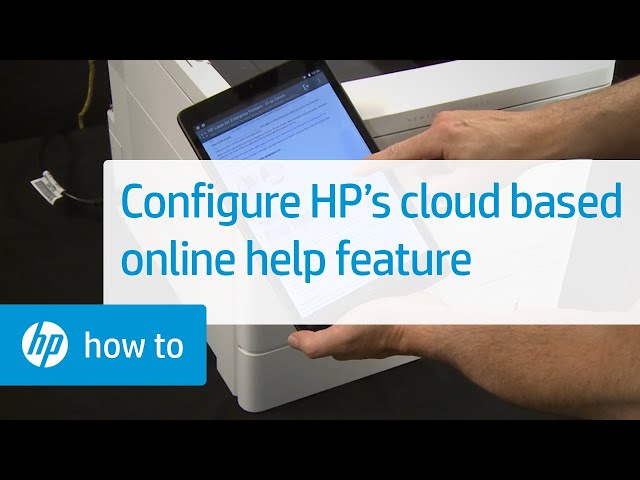HP LaserJet Enterprise, HP PageWide Enterprise - Set up and configure HP Online Help
Use the information in this document to set up and configure cloud-based HP Online Help in the Embedded Web Server (EWS).
Note:
HP Web Jetadmin can also be used to configure Online Help for a fleet of devices. To use this method, contact HP support for information about how to access the required "xtp" script.
HP Enterprise printer models have cloud-based HP Online Help available to troubleshoot printing issues such as paper jams. HP Online Help users can scan a QR code on the printer display using a mobile phone or tablet, or click an error-specific link in the Event Log of the Embedded Web Server, to automatically retrieve the most relevant and up-to-date information or video to help resolve the issue at the control panel.
QR code used to access HP Online Help
The printer sends data to the HP Solution Finding Web Service to identify the most relevant, up-to-date information or video available and then the HP Solution Finding Web Service returns the solution to the smart phone or tablet user.
Note:
The Online Help feature provides QR codes and web links to solution pages in order to solve printer issues. To connect to the correct page, the printer will send to HP information including event details, model number, and serial number.
For more information about HP's privacy practices, please refer to the following website: http://www.hp.com/go/privacy.
Before this feature can be used with a smart phone or tablet at the printer, the feature must be enabled by an administrator in the printer's Embedded Web Server (EWS).
Note:
Newer printer models, such as the HP LaserJet Enterprise MFP M630 can enable the Online Help feature by using the Initial Setup Wizard that appears on the printer's control panel after power on.
Video
In addition to the instructions provided in this document, you can view the following video of how to configure the cloud-based HP Online Help feature.
Before you begin
Certain information is required to perform the steps in this document.
-
Make sure you have the printer's IP address or host name. To obtain the printer's IP address, navigate to the network settings menu on the printer control panel, or print a Configuration Page.
-
Make sure you have Administrator password credentials for the Embedded Web Server (EWS)
-
To use this feature in HP FutureSmart level 3, the printer must be running firmware version 3.4 or newer. Before you begin, it is recommended to update the firmware to latest version. For instructions, go to HP LaserJet Enterprise, HP PageWide Enterprise, HP Managed - Update the printer firmware.
Enable HP Online Help in the Embedded Web Server (EWS)
Use the Embedded Web Server (EWS) to enable HP Online Help and choose the help features that you want.
For instructions on how to use HP Online Help, go to to the following document:
Printers that support HP Online Help
HP Online Help is available on the following printers:
-
HP LaserJet Enterprise printers
-
HP OfficeJet Enterprise printers
-
HP PageWide Enterprise printers
Some printer models might require a firmware update to use the Online Help feature, depending on their release date. Please refer to the following guidelines:
-
For printers that released before Fall 2014: The firmware must be updated to FutureSmart version 3.4 or later in order to use the Online Help feature.
-
For printers that released after Fall 2014: The firmware version already supports HP Online Help and the feature is enabled by default.
HP recommends upgrading to the most current firmware version available for your printer.
Enter a topic to search our knowledge library
What can we help you with?
Need Help?