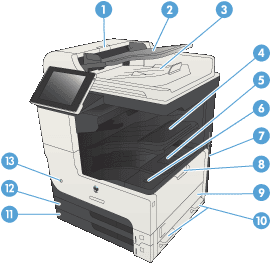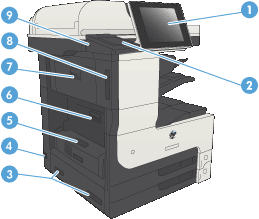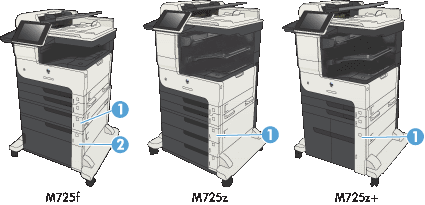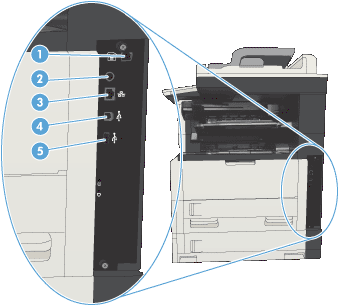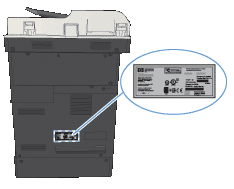-
Document-feeder cover
-
Document-feeder input tray
-
Document-feeder output bin
-
Stapler/stacker output bin
-
Toner-cartridge door
-
Cartridge-door-release button
-
Formatter (contains the interface ports)
-
Tray 1
-
Right-side access door
-
Handles for lifting the product
-
Tray 3
-
Tray 2
-
On/off button
Figure : Front view