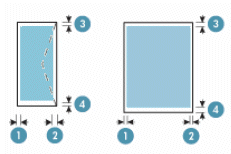This document is for the HP OfficeJet 3830, 3831, 3832, 3833, 3834, 3835, DeskJet Ink Advantage 3835, 3836, 3838, and DeskJet Ink Advantage Ultra 5738, 5739 All-in-One printers.
Review this document for detailed technical data, such as model numbers, system requirements, print speeds, connectivity types, physical dimensions, ink cartridges, paper handling, and print specifications.
Figure : HP OfficeJet 3830, DeskJet Ink Advantage 3830, and DeskJet Ink Advantage 5730 All-in-One printers

|
Printer model
|
Product number
|
|
HP OfficeJet 3830 All-in-One Printer
|
F5R95A
F5R95B
K7V40A
|
|
HP OfficeJet 3831 All-in-One Printer
|
K7V36A
K7V45B
|
|
HP OfficeJet 3832 All-in-One Printer
|
F5R99A
F5S01B
|
|
HP OfficeJet 3833 All-in-One Printer
|
F5S03B
|
|
HP OfficeJet 3834 All-in-One Printer
|
F5S02B
F5S03B
|
|
HP OfficeJet 3835 All-in-One Printer
|
K7V44B
|
|
HP DeskJet Ink Advantage 3835 All-in-One Printer
|
F5R96A
F5R96B
F5R96C
|
|
HP DeskJet Ink Advantage 3836 All-in-One Printer
|
F5R97A
|
|
HP DeskJet Ink Advantage 3838 All-in-One Printer
|
F5R98B
|
|
HP DeskJet Ink Advantage Ultra 5738 All-in-One Printer
|
F5S61A
|
|
HP DeskJet Ink Advantage Ultra 5739 All-in-One Printer
|
F5S60A
|