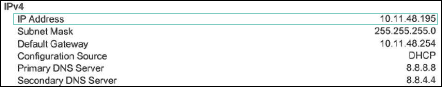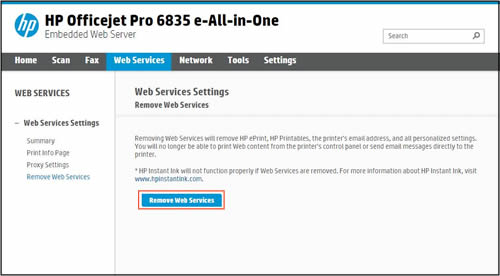This document is for HP printers that support web-connected printing services.
After turning off Web Services, your printer can no longer communicate over the Internet with the HP server to access web-connected printing services, such as HP ePrint. Turning off Web Services is recommended if you plan to sell your printer, transfer HP Smart accounts, or no longer plan to use web-connected printing services.
note:If you have an HP+ printer, web services are automatically enabled during printer setup. Go to 123.hp.com to download the HP Smart app, and then set up your printer. To remove web services, perform a printer reset to restore factory default settings.
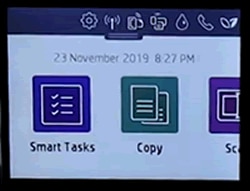


 icon, and then touch or press
icon, and then touch or press 
 and
and  buttons at the same time, or press the
buttons at the same time, or press the  buttons at the same time.
buttons at the same time.
 button until all control panel buttons light up, and then touch the
button until all control panel buttons light up, and then touch the  buttons at the same time.
buttons at the same time.