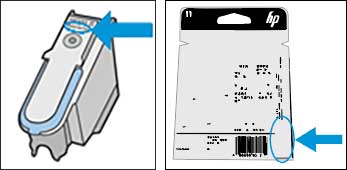HP 11 Printheads marked with Warranty Ends dates in the ranges indicated below might fail on installation, resulting in a printhead error message.
|
Printhead
|
Affected date range (YYYYMMDD format)
|
|
HP 11 Cyan, Magenta, Yellow (C4811A, C4812A, C4813A)
|
March 2020 and later (marked 20200301 and later in YYYYMMDD format)
|
|
HP 11 Black (C4810A)
|
April 2020 and later (marked 20200401 and later in YYYYMMDD format)
|
The Warranty Ends date is printed on the printhead packaging and on the printhead itself in the locations shown in the picture.